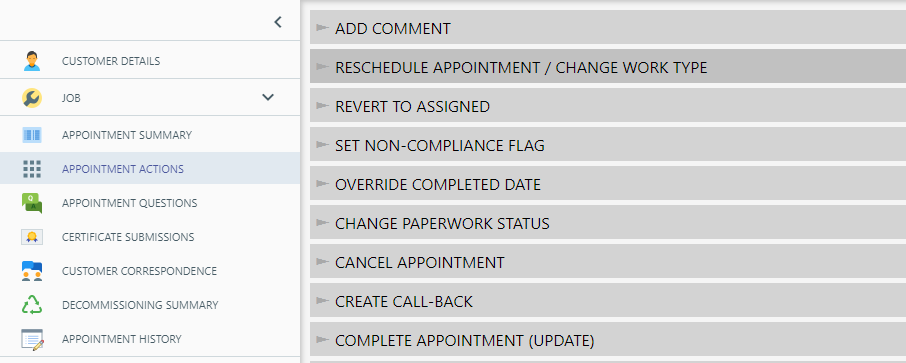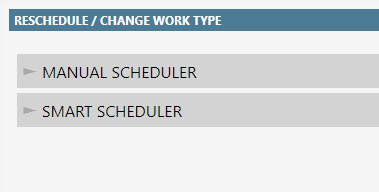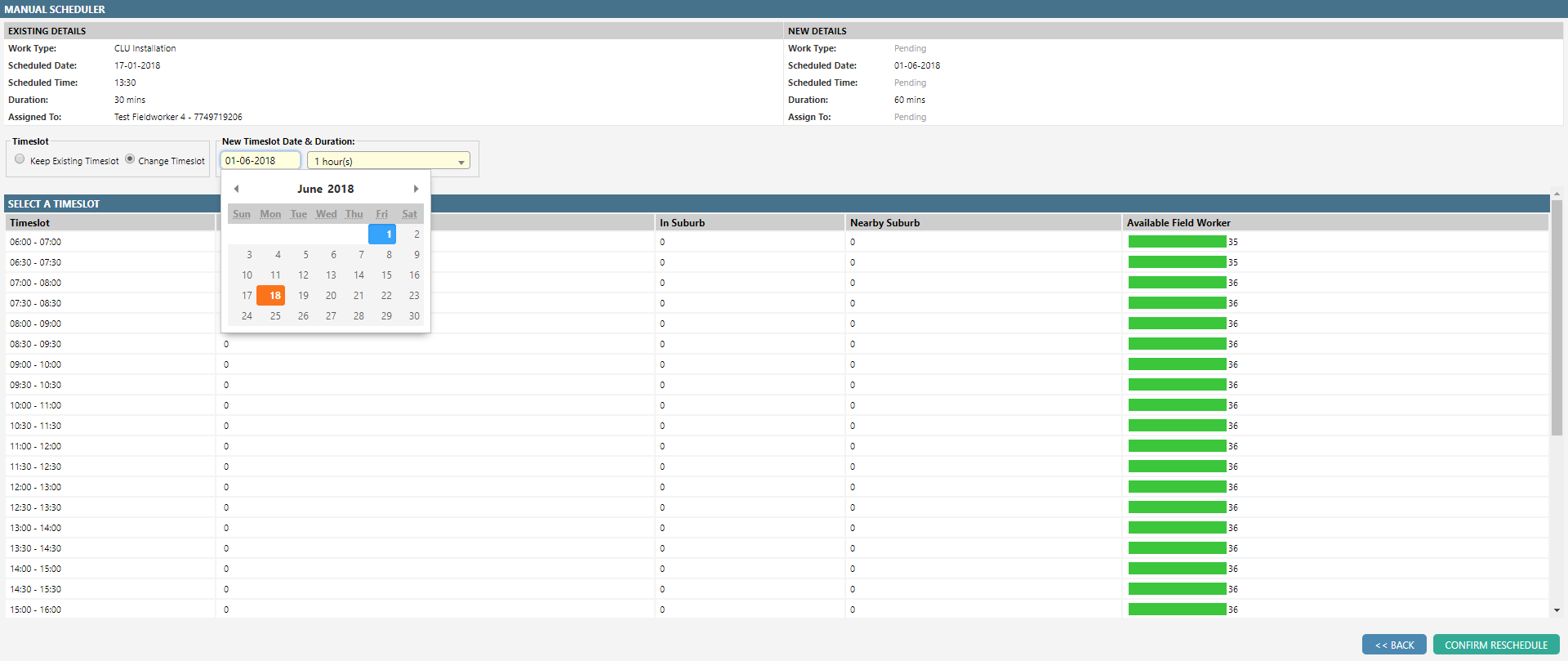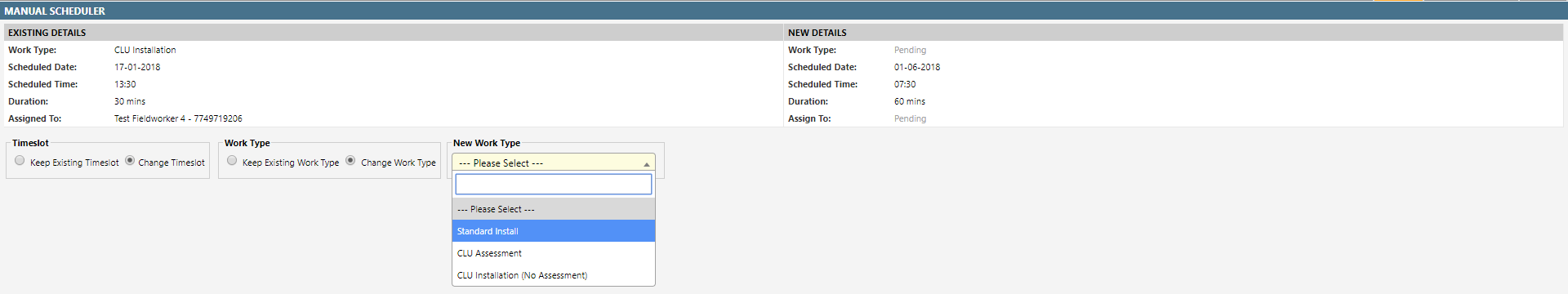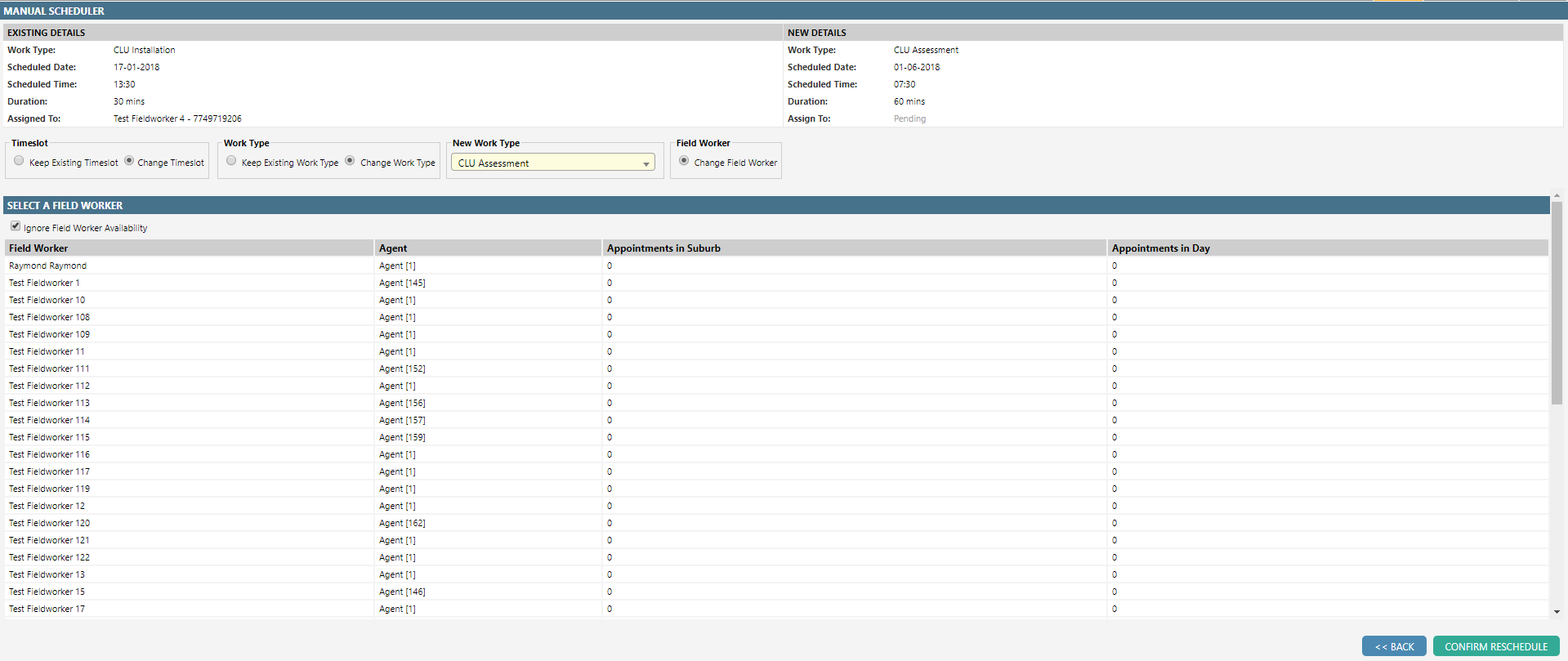Manual Scheduler
The manual scheduler provides a method for modifying an appointment’s:
- Scheduled date / time
- Field worker
- Work type
To update an appointment using the ‘manual scheduler’:
- Select the actions tab on the appointment toolbar (grey)
-
Select Reschedule Appointment / Change Work Type -> Manual Scheduler
-
If required, select Change Time Slot, select the date and click the preferred time slot
-
If required, select Change Work Type and then select the work type from the drop down list
-
Select Change Field Worker (even if the Field Worker is not changing) and then select the required Field Worker from the list
- Add a comment
- (optional) Add any necessary job instructions
- Select Confirm Reschedule