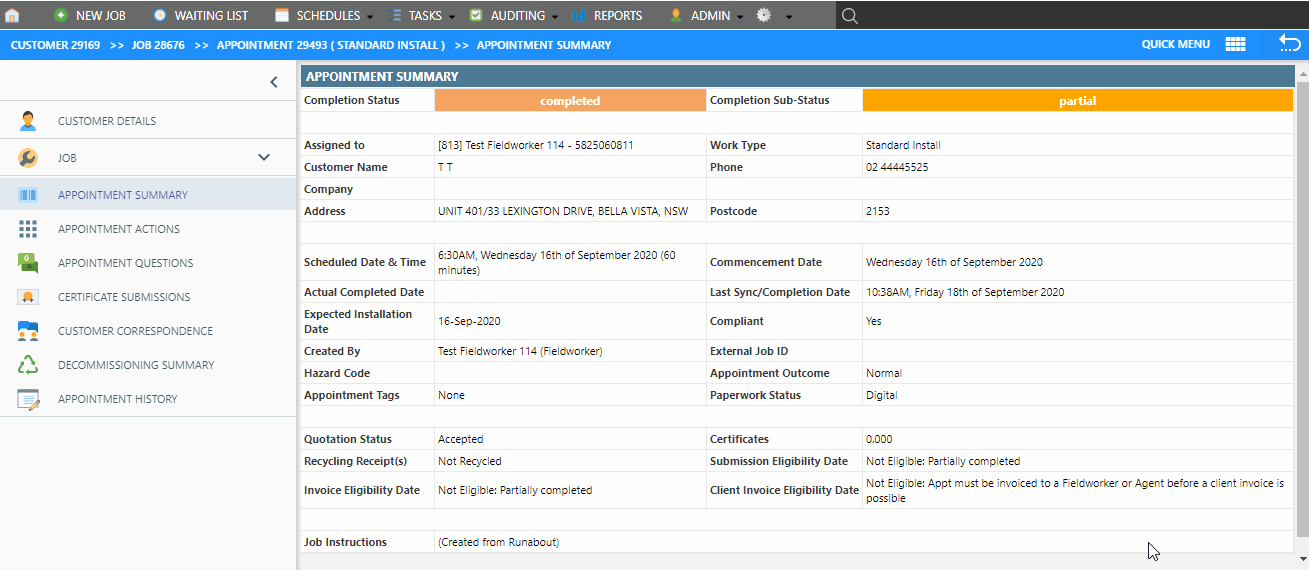Overview
Job instructions exist to allow the Dataforce ASAP operator to write a short comment for the datafile to read before they commence the job. This comment will be visible on their Dataforce Runabout schedule.
- Navigate to the Appointment Actions tab within an existing appointment
- Click the action, Update Job Instructions.
- Enter the new instruction.
- Select the Update button on the bottom right of the screen.