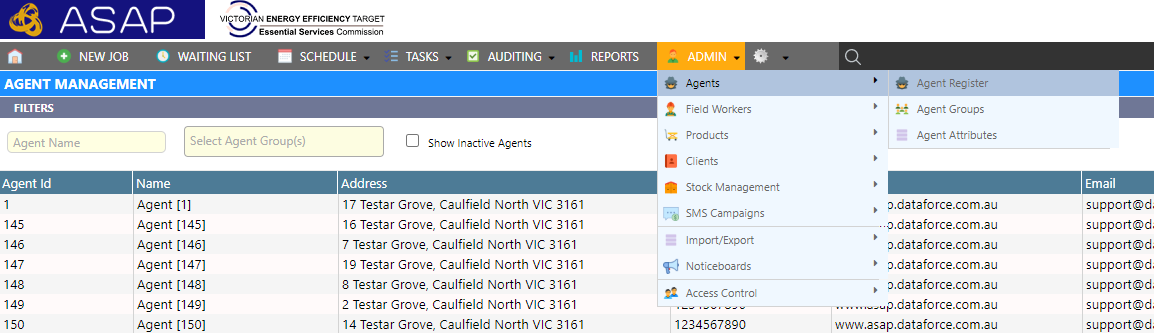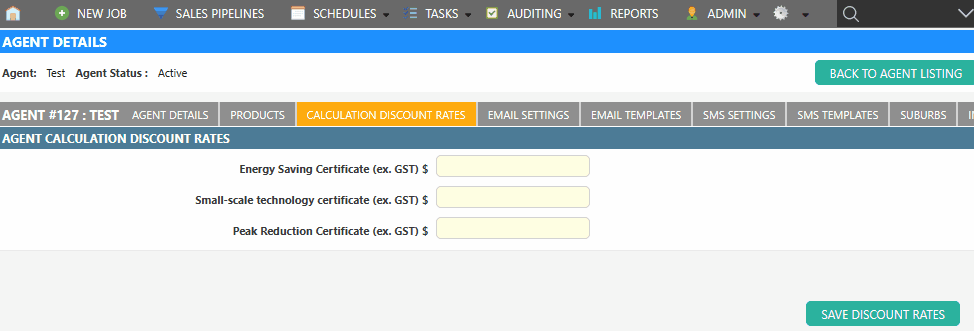Each Agent can have custom values for the rates used when calculating discounts from calculations
Overview
The values set on this screen will override the default values set elsewhere, therefore, this screen should be used when custom rates need to be set for an agent.
Adjusting Discount Rates
-
Select the Agent from the grid and click agent to open and click the Calcualtion Discount Rates Tab.
- Press Save Calculation Discount Rates button before leaving the tab.