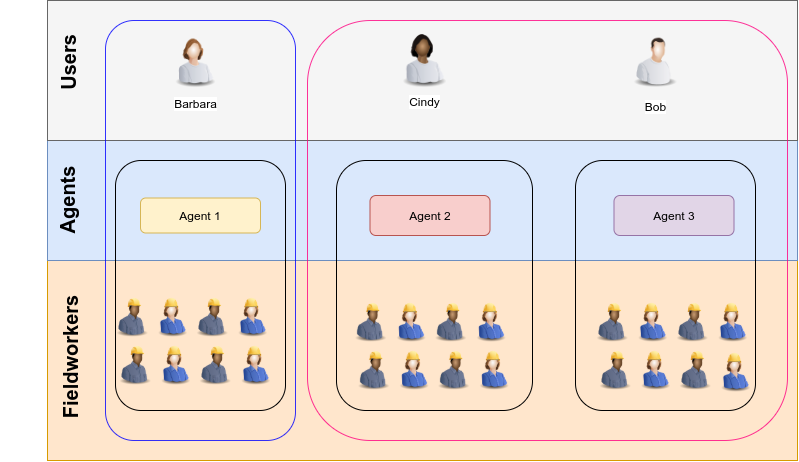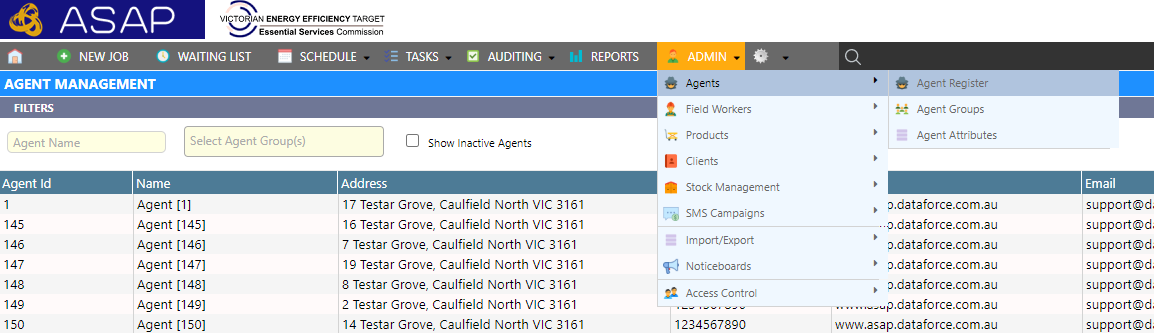An Agent is an entity that represents a company which has one or more Field workers.
Agents play an important role in controlling access to jobs and managing custom settings such as:
- Email Settings.
- Product Pricing.
- Work Areas.
- Payment Gateways.
- SMS Notifications.
- Discount Rates.
The below diagram shows how Users, Agents and Field workers relate.
- A User can have access to multiple Agents.
- An Agent can have one or more Field workers.
- A Field worker can only belong to one Agent (This is known as the field worker agent).
In this example,
- User Barbara has access to ‘Agent 1’. This means she will have access to any job which has a Job Agent of ‘Agent 1’.
- Users Cindy and Bob have access to ‘Agent 2’ and ‘Agent 3’. This means they will have access to any job which has a Job Agent of either ‘Agent 2’ or ‘Agent 3’.
Job Agent
A Job Agent is the Agent allocated to a Job. During Job creation, an Agent must be selected as the ‘Job Agent’. This will control who can access this job via Dataforce ASAP.
Jobs and appointments in Dataforce ASAP will only be visible to a user if the user has been given access to the Agent that is assigned as the Job Agent for the Job.
Field worker Agent
The Field worker Agent relates to the Agent who the Field worker is assigned to.
A Field worker can only be assigned to one Agent. This is usually the company they are working for, whether they be an employee or contractor.
If a Field worker is working for more than one Agent, then they will need to be created twice, with each assigned to a different Agent.
Managing Agents
Agents are managed from the Agent Management screen by clicking “Admin” “Agents” “Agent Register”.