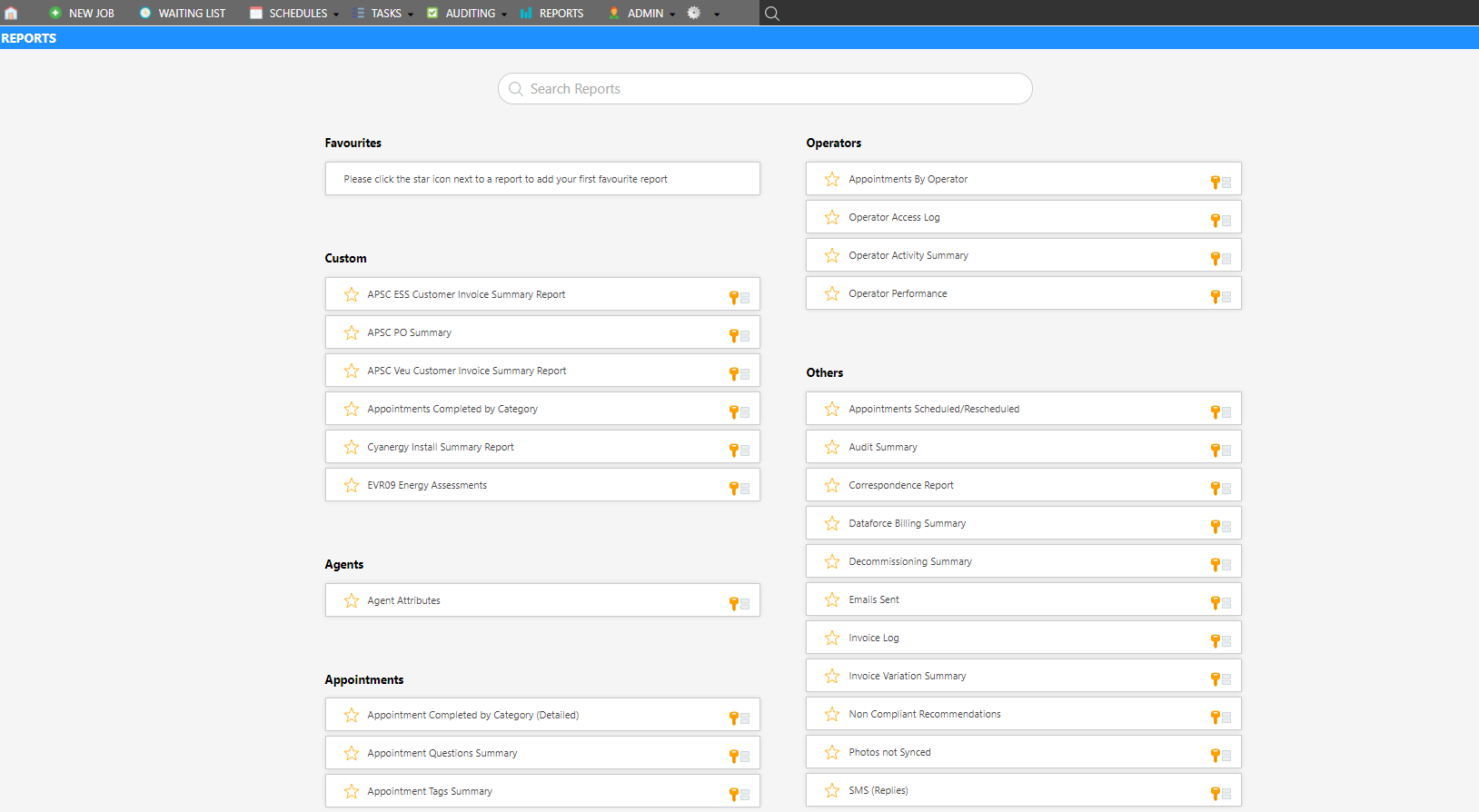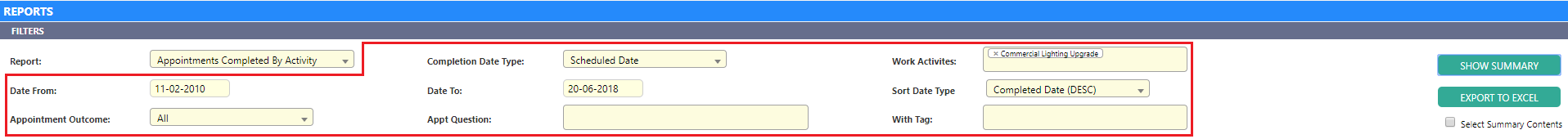Overview
Reports provide a method for retrieving key appointment information, along with summaries of other Dataforce ASAP features. (Products, SMS’s Sent, Suburbs, etc).
See below for a list of the most popular information retrieved through reports.
Viewing a Report
-
Reports Select from the global toolbar
-
Report List Select the required report from the List
-
Search Reports Search any report by Search Reports Field
-
Favourite
-
Agent Access
Reports screen has a feature to give report access to their agents. Using the role management icon, Admin can choose list of agent and give them access to selected report.
-
Show Summary Select Show Summary to view the report within Dataforce ASAP or Export to Excel to download a csv (Excel) file
Common Reports
Reports for Assessments/Quotations:
| Report Name | Description |
|---|---|
| Quoted Products Summary | Reports on the products selected during quotations. |
| Forecast Required Stock Summary | Reports on products used in quotations for appointments that are scheduled in the future. |
| Appointments Completed | Reports on installations but does include the amount quoted and amount installed. |
Reports For Appointment Question Answers:
| Report Name | Description |
|---|---|
| Appointment Question Summary | Reports on the non-block answers given during appointments. |
| Appointment Question Block Summary | Reports on the block answers given during appointments for single question block types. |
| Question Summary | Allows operators to choose a question and view answers from appointments. |
| Questions With Tags | Questions answers that will include an appointment tag when used. |
Reports for Stock Used during Installations:
| Report Name | Description |
|---|---|
| Stock By Appointment | Stock usage, grouped by appointment. |
| Stock Summary | Stock on Hand, Stock Allocations and Stock Returns. |
Reports for Products Used during Installations:
| Report Name | Description |
|---|---|
| Work Done By Field worker | Products used group by Field Worker. |
| Appointments Completed | Column Oriented Product usage report. |
| Appointments Completed By Activity | Column Oriented Product usage report that lists only the products used, limited by a single activity. |
| Appointment Product Summary | All products consumed by appointments. |
| Work Done by LGA | Appointment & customer summaries by LGA. |
| Product Usages | Field workers and their consumption of individual products. |
Reports for Desktop Audits
| Report Name | Description |
|---|---|
| Audit Summary | A basic appointment summary including audit information such as status and selected answers. |
Reports for Customer Payments and Invoices
| Report Name | Description |
|---|---|
| Customer Payments | Payment transactions associated with appointments. |
| Customer Invoice Summary | Customer summaries including invoice details such as; total cost, certificate discount & payments. |
| Jobs with Non-Zero Balance | Jobs with an outstanding positive or negative transaction balance. |
Reports for KPIs
| Report Name | Description |
|---|---|
| Appointment Turnaround | Appointment summaries, including differences between key lifecycle dates such as: quote to accepted, created to assigned, etc. |
| Job Status Report | Appointment summaries by status, including customer and certificate details. |
| Certificate Summary | Appointment summaries, including key certificate values by activity. |
| Jobs Created Sources | Job summaries, including the job’s creation source. |
| Appointments By Operator | Quantities of appointments created by operators, sorted by status. |
| Appointments By Agent | Quantities of appointments assigned to agents, sorted by status |
| Product Attributes | Products and their attribute values. |
| Job Costing Summary | Job costing analysis including revenue, cost of goods and the gross margin. |
Reports for Decommissioning and Recycling
| Report Name | Description |
|---|---|
| Decommissioning Summary | Main report which contains additional sub-reports |
| - Decommissioned Jobs | Sub-report which provides a list of decommissioned jobs including decommissioning and recycling batch details associated with the job |
| - Jobs Without Decommissioning Done / Partially Decommissioned | Sub-report which provides a list of jobs which have products that have not been decommissioned or recycled |
| - Decommissioning Batches | Sub-report which provides as list of decommissioning batches that have been created |
| - Decommissioning Batch Detail | Sub-report which provides a breakdown of the products in the decommissioning batches |
| - Recycling Batches | Sub-report which provides a list of recycling batches that have been created |