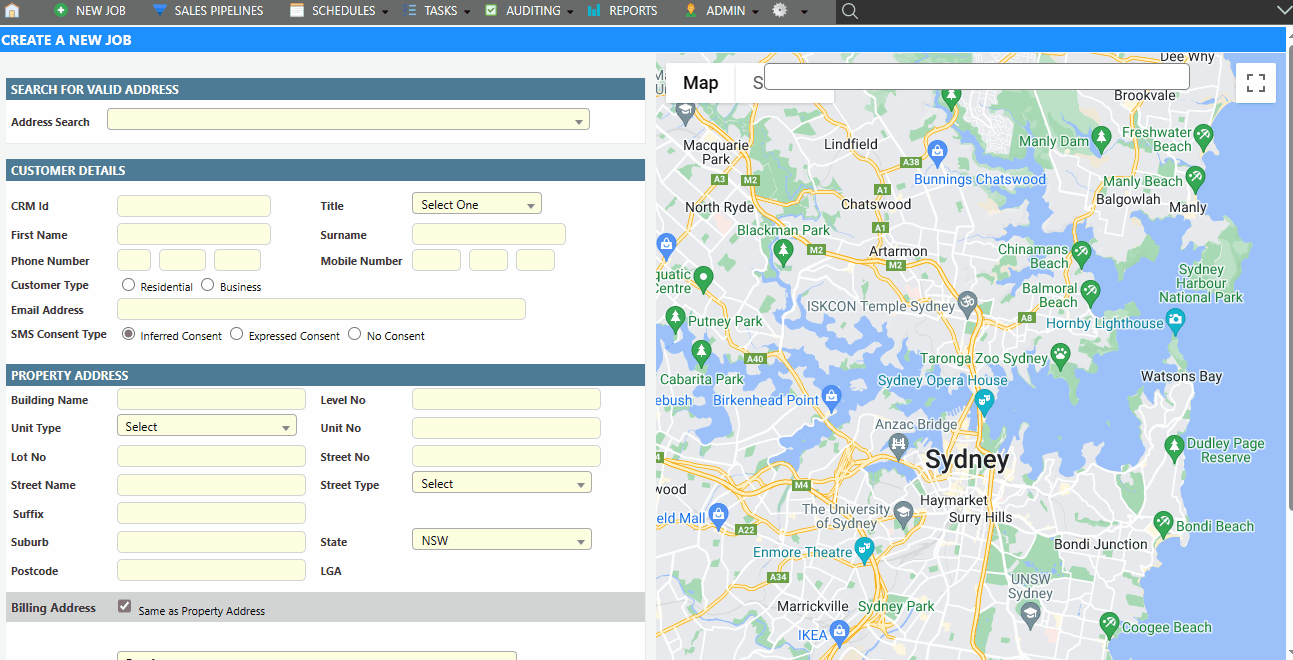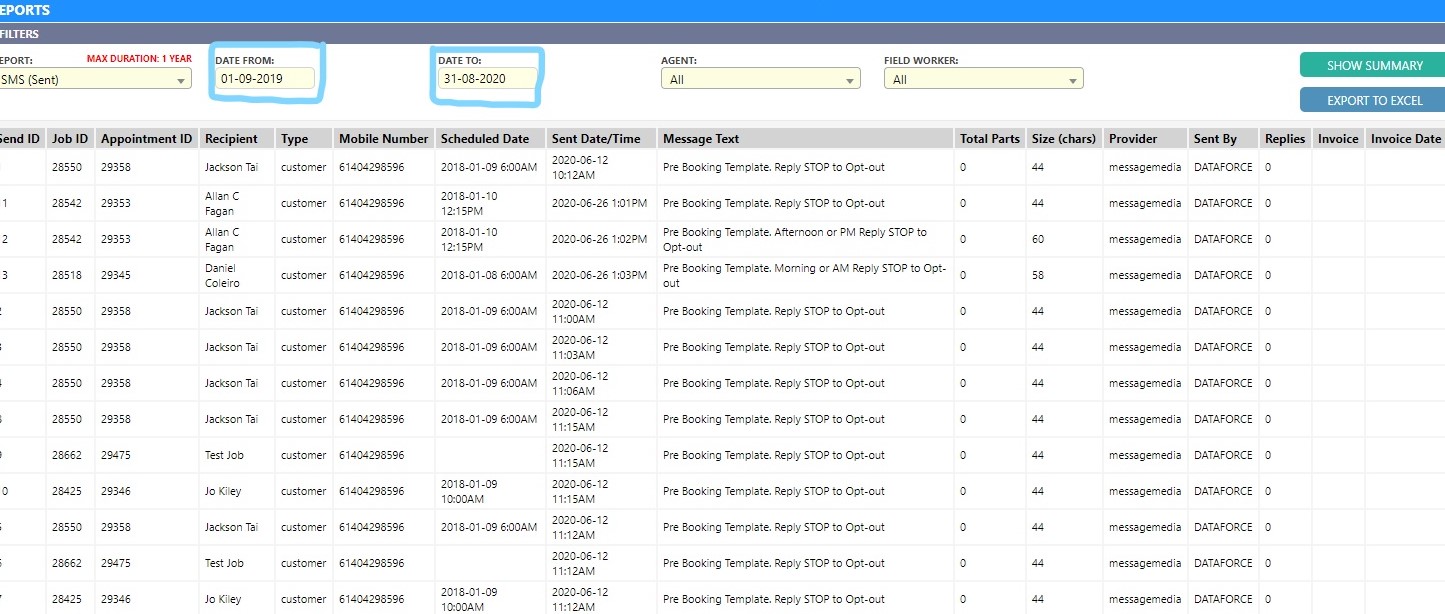How to view SMS messages reports
Overview
All sent and recieved SMS messages are logged and visible in the SMS (Sent) report and the SMS (Replies) report.
SMS Reports
-
Navigate to Reports in the top navigation bar.
-
Type SMS into the report dropdown to filter the report list to show the SMS-related reports
-
Select the report you wish to view.
-
Change the Date From and Date To settings on the top left of the screen to filter in or filter out the desired messages
Note: When filtering by date, you may use a maximum date range of 1 year