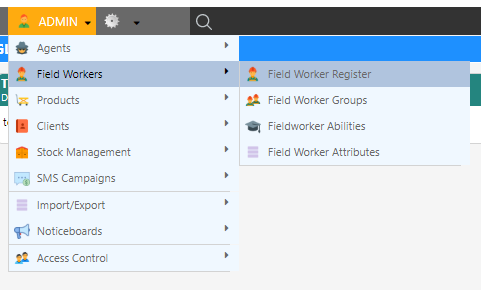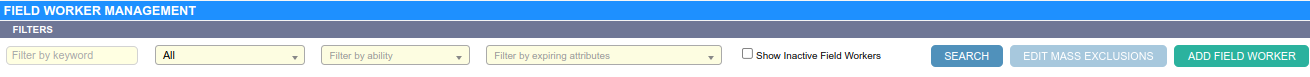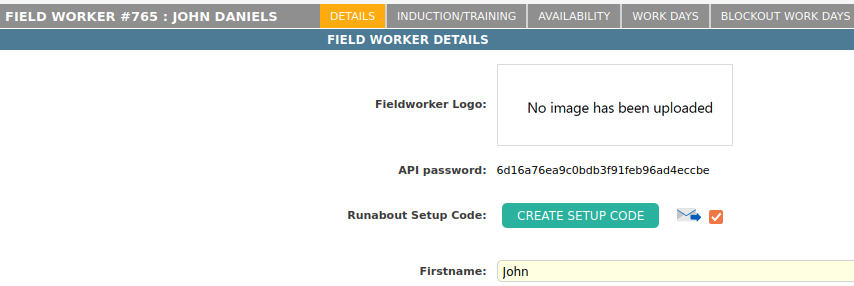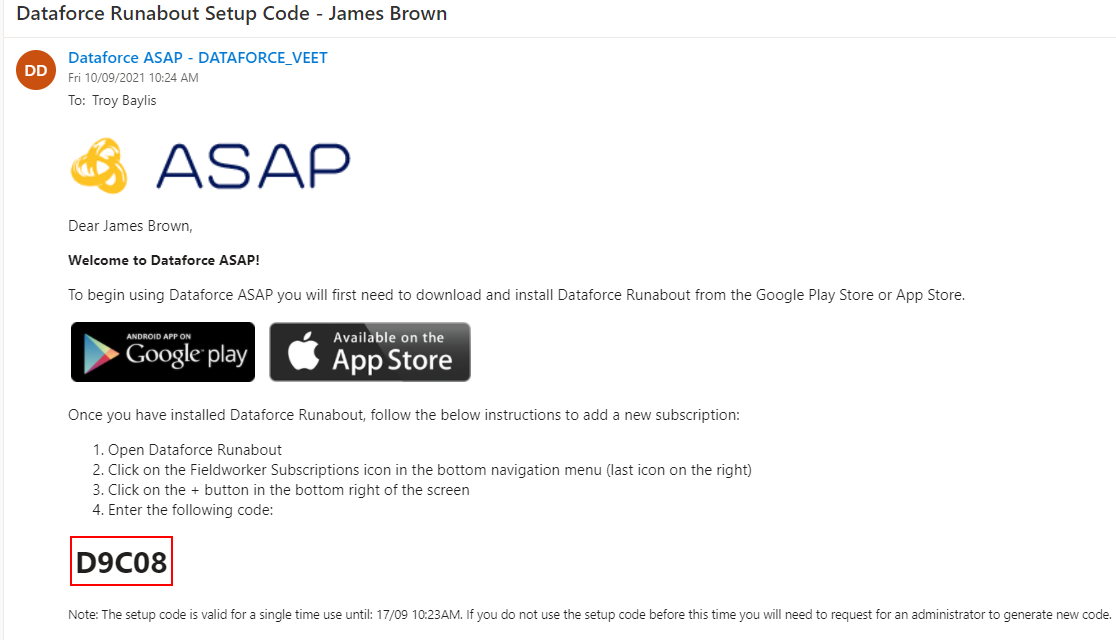Creating a Setup Code
-
Open the Field Worker Management screen by clicking Admin Field Workers Field Worker Register.
-
Enter any filters required.
-
Either
- Click on the row of the field worker then click the View Field Worker button.
OR
- Double click on the row of the field worker.
-
Ensure the field worker email address is entered into their profile
-
Click on the “Create Setup Code” button
-
A Setup code will be emailed to the field worker along with instructions on how to install Dataforce Runabout
Tip: The field worker may need to check their spam or junk folder if they do not see the email -
The field worker can now enter the setup code into Dataforce Runabout