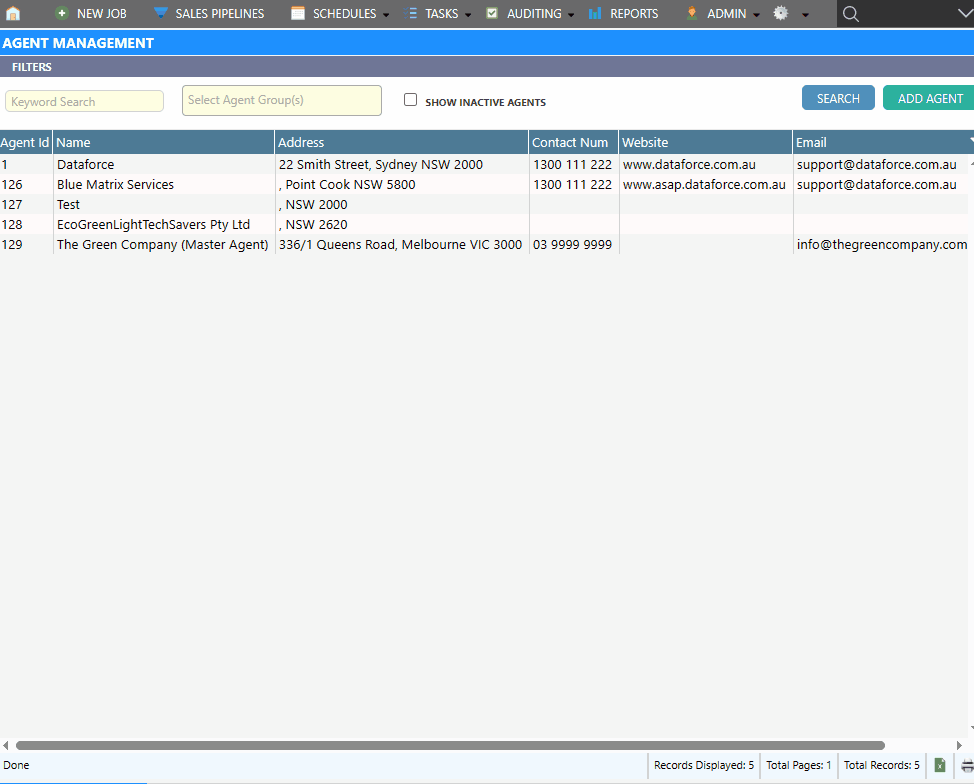Select, Delete and modify an Agent.
Selecting an Agent
- Open the Agent Management screen by clicking Admin Agents Agent Register.
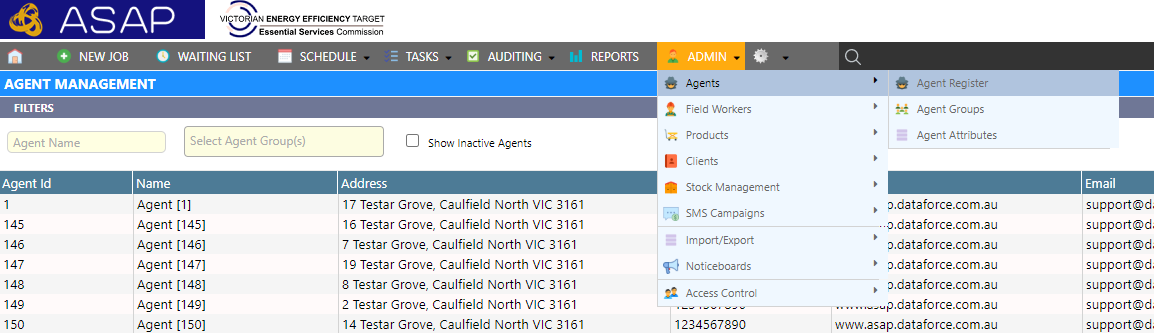
- Apply any filters and click Search.
Modifying an Agent
Two ways to modify an agent from the list are:
- Click on the row of the Agent and then click Edit Agent. Or
- Double click on the row of the Agent.
Disable an Agent
To disable an agent, change the Status field in the Agent Details tab to Inactive