Overview
Suppliers represent the vendors that supply the stock/products to your business.
Suppliers are essential for stock tracking as they are the source of all stock that enters the system.
Warehouses can receive stock from Suppliers which can then be allocated to Field workers.
The general flow of stock is:
Before you can begin allocating stock from your Suppliers you will first need to
Add Supplier
-
Open the Supplier screen by clicking Admin Stock Management Suppliers.
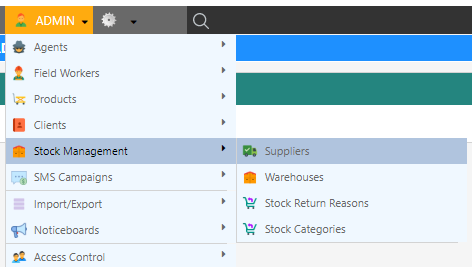
-
Enter the supplier details into the provided fields. Refer to Supplier Property Details for more in-depth explanation of each field.
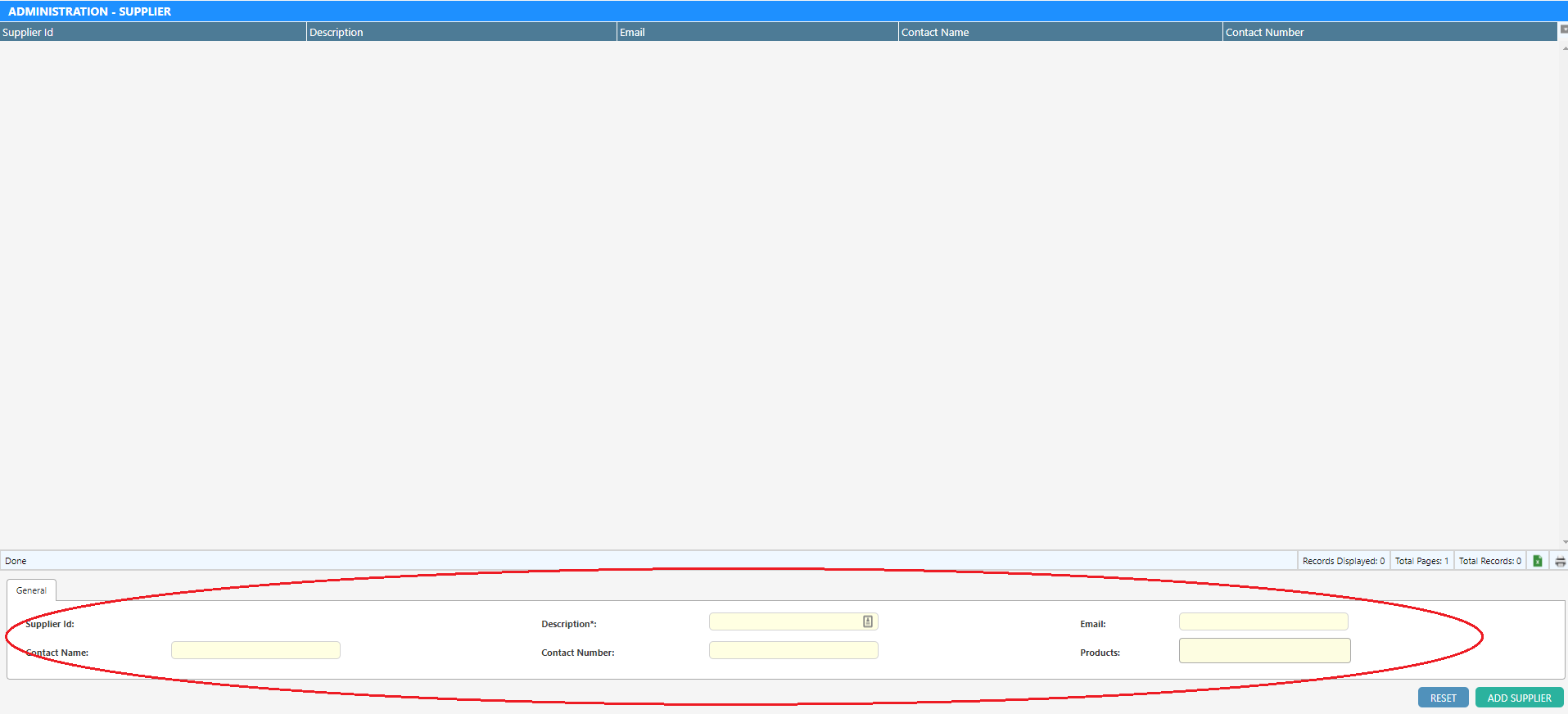
-
Click “Add Supplier”.
Supplier Property Details
| Property | Description. |
|---|---|
| Description* | Supplier’s name. |
| Supplier’s email address. | |
| Supplier | Name of the person who can be contacted. |
| Contact Number | The number that can be contacted. |
| Products | A list of products that are being supplied by this supplier. |