A guide to safely deleting a job and all its contents.
Warning: This action cannot be undone; consider cancelling the job instead.
When a job is deleted, Dataforce ASAP will permanently purge all images, files and emails associated with this job. If the job contains completed installations, these must be reverted to return stock consumed.
Revert Install Appointments.
-
Open the installation appointment in this job.
-
From inside the appointment, use the navigation menu to click the Appointment Actions option.
-
Select REVERT TO ASSIGNED.
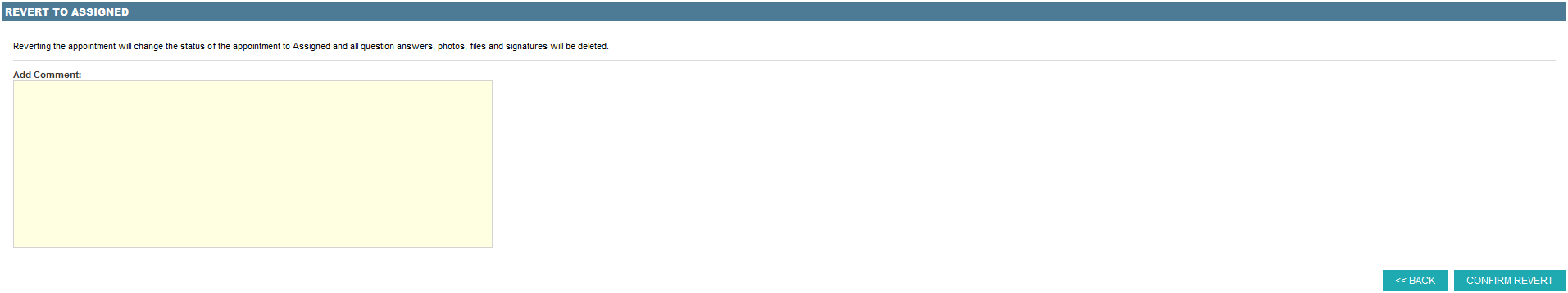
- Add a comment to the revert and select ‘CONFIRM REVERT’.
Delete a Job
- From inside the job select ‘JOB ACTIONS’ from the navigation menu.
Warning: The following step will destroy all appointments within the job.
- Select ‘DELETE THIS JOB’.
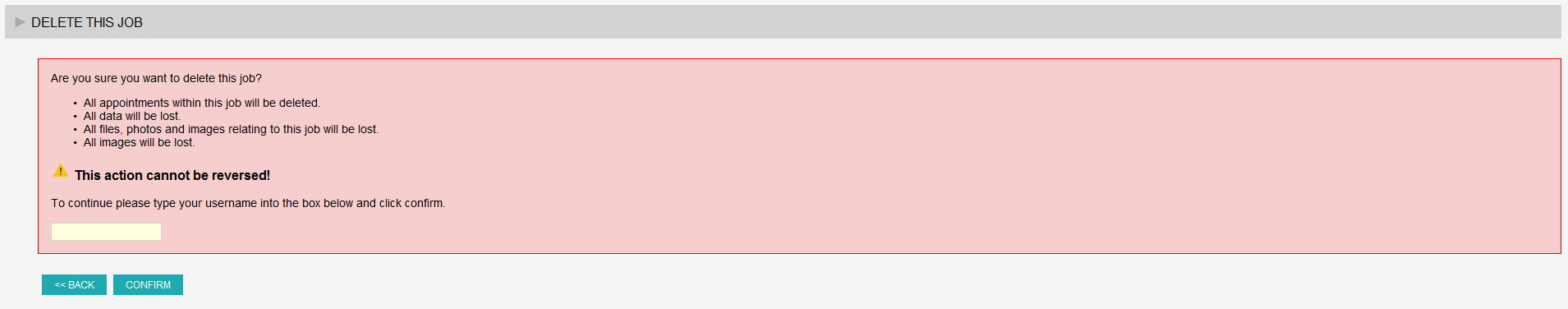
-
Enter your username within the text field.
-
Select ‘CONFIRM’.