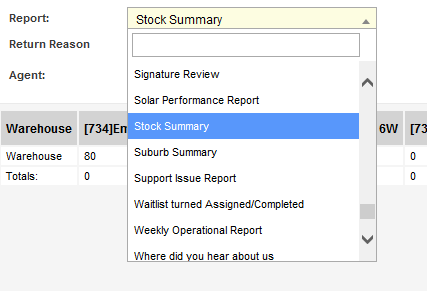-
Enter any necessary filters and select “Show Summary”.
Refer to Stock Summary Filters for a more in-depth explanation of each of the fields.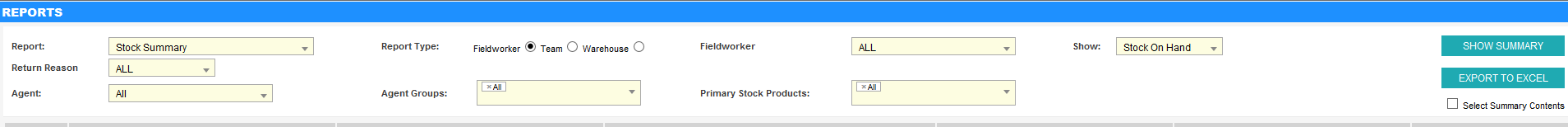
Stock summary filters
| Filter | Description. |
|---|---|
| Type | The entity to report stock for. Options are field worker, warehouse or team |
| Group By | The type of grouping to use for the report results. Default will group by product. |
| Show | The type of stock report to view. Refer to Stock Report Types |
| Date From | Date to report from (note that this report filter is ignored for “Stock On Hand” reports |
| Date To | Date to report to |
| Products | Limited the results to the selected products |
| Return Reason | Limited the results to the selected return reasons |
| Product Attribute | Limit the results to products with the selected attributes |
| Activities | Limit the results to products of the selected activities |
| Product Status | Limit the results to products with the selected status |
Stock Report Types
Stock On Hand
The Stock On Hand report will display current stock levels for the selected entity type.
eg. To view current field worker stock levels, select ‘field worker’ from the type field.
eg. To view current warehouse stock levels, select ‘Warehouse’ from the type field.
All Stock Changes
The All Stock Changes report will display all stock transactions that have occurred in the system for the selected filter criteria. This includes all stock allocations, returns, transfers and consumption.
Stock Allocations
The Stock Allocations report will display all stock allocation transactions that have occurred in the system for the selected filter criteria. This does not include returns, transfers or stock consumption.
Stock Returns
The Stock Returns report will display all stock return transactions that have occurred in the system for the select filter criteria. This does not include allocations, transfers or stock consumption.
Stock Transfers
The Stock Transfers report will display all stock transfer transactions that have occurred in the system for the select filter criteria. This does not include allocations, returns or stock consumption.
Stock on Hand by Job Agent
The Stock on Hand by Job Agent report is a special report only available when the report type is set as warehouse.
The report is intended to be used for a special use case where products are allocated to warehouses only and not to individual field workers.
This report relies on configuring warehouses to have an assigned agent.
The results are grouped into columns for each warehouse / agent pair.
The ‘installed’ figures are calculated based on the appointment’s completed by the agent (going by the appointments job agent).
Only warehouses with a specific agent assigned will be displayed in this report.