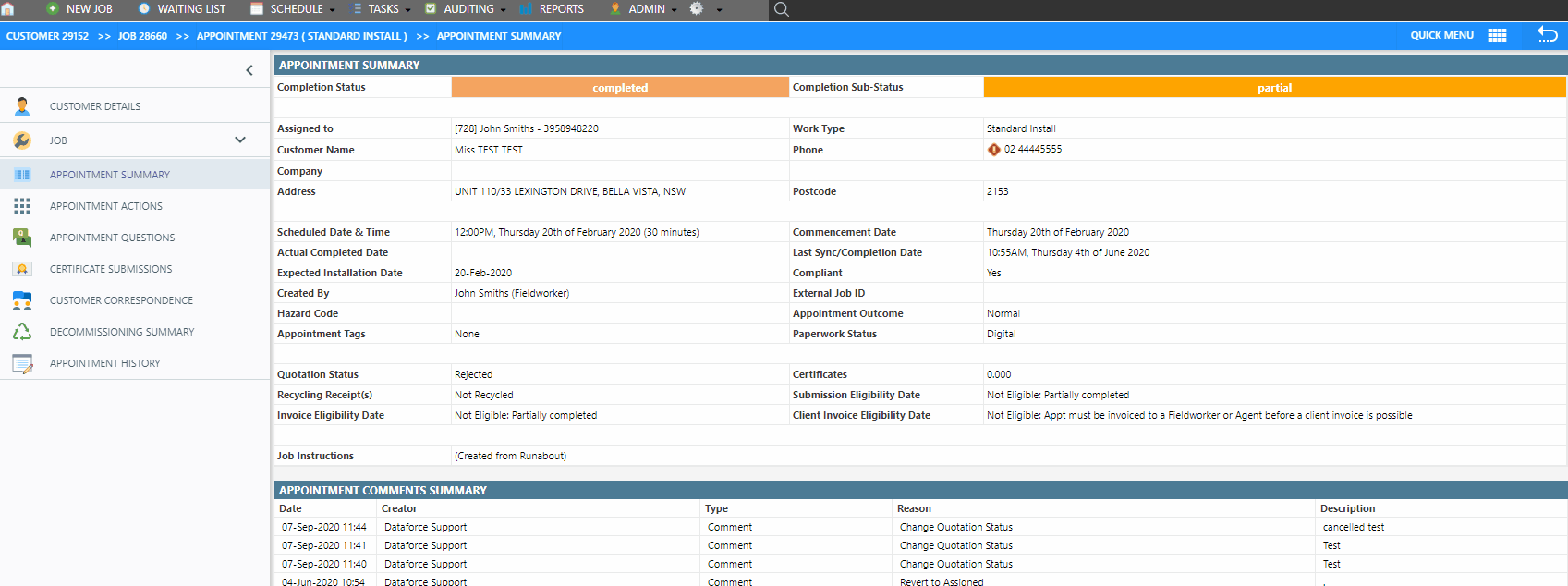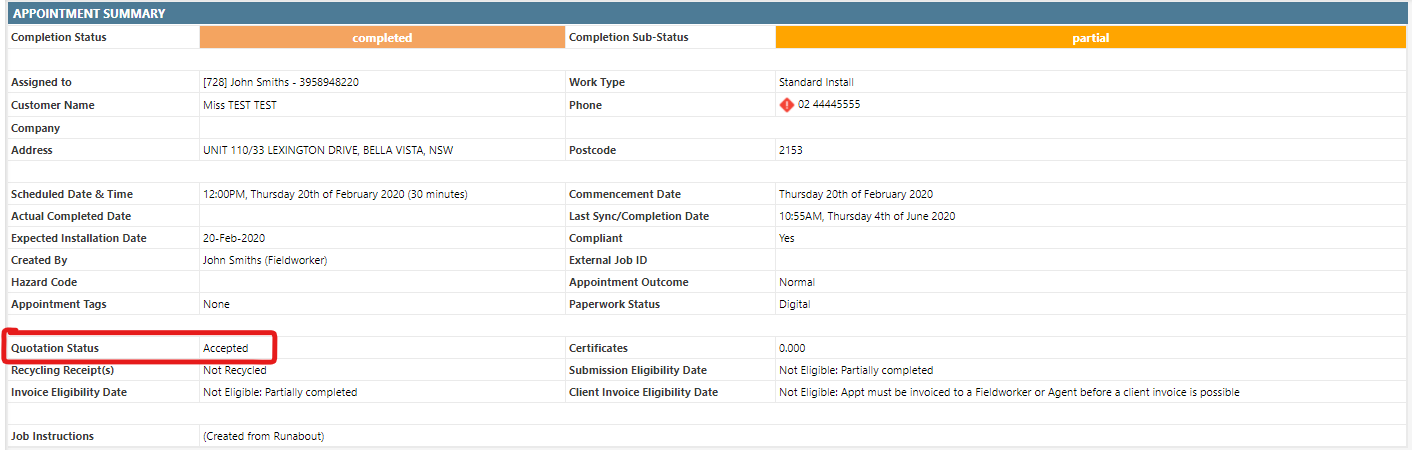What is Quote Status?
The three statuses an appointment quote has are:
- Accepted - When the customer has agreed to the quote.
- Pending - When waiting on the customer to agree to the quote.
- Rejected - When the customer has refused the quote.
Status are used to prevent a follow up or installation appointment from being booked when customers are
not interested. An admin can configure the work type of the follow up appointment to potentially
use the quotation status as the creation criteria.
Please refer to the requirements section for Work Type to learn more about this configuration.
Note:
A rejected quote will not stop the assessment appointment from being invoice eligible (datafile). An operator can search for assessment appointments by their quote status to help find appointments to book installations for.
A rejected quote will not stop the assessment appointment from being invoice eligible (datafile). An operator can search for assessment appointments by their quote status to help find appointments to book installations for.
Change Quote Status
Navigate to the Appointment Actions tab Change Quotation Status New Status/ Leave Unchanged
- Enter the date the quote was accepted, if different from displayed.
- Enter a comment about why this change was done.
- Select the Confirm button on the bottom right of the screen.
Check the Appointments Quotation Status
The status can be found in the Appointment Summary Tab.