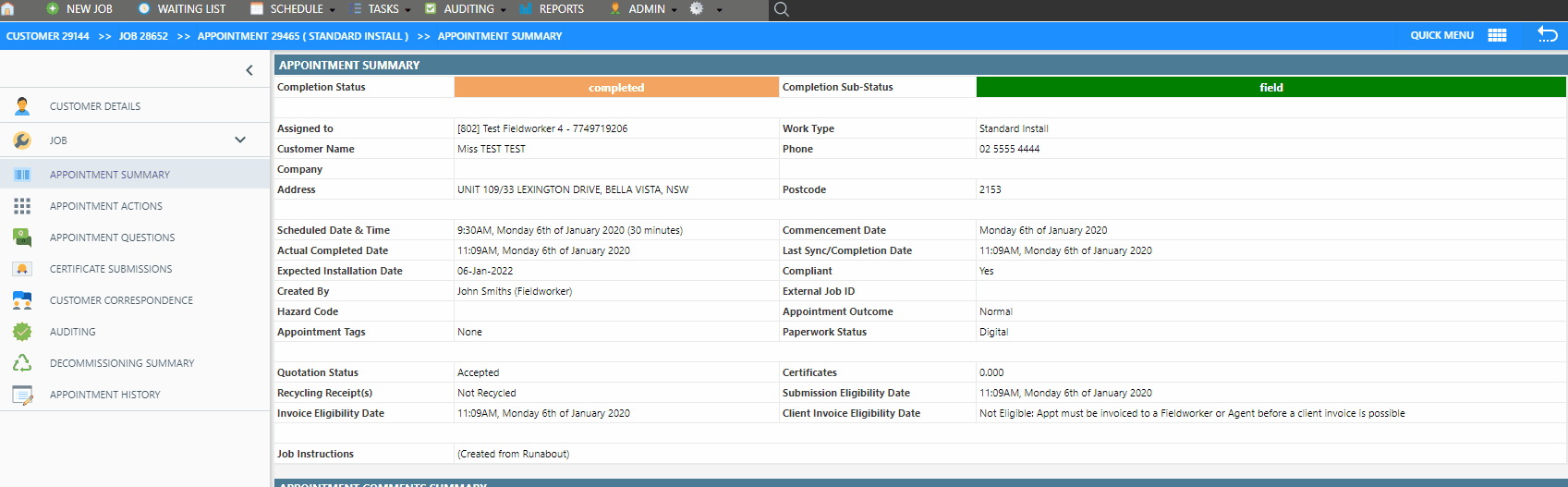Manual tags may be changed using the appointment action, **Change Appointment Tags**.
Note:
If a tag is linked to a question answer, and has been applied to the appointment automatically, you will not be able to remove it using this action. Please refer to Appointment Tags for information.
- Open an appointment and click on the Appointment Actions tab
- Click the action, Change Appointment Tags.
- Select the new tags from the dropdown or click existing tags to remove.
- Enter a comment detailing the reason for the change.
- Select the Update Tags button on the bottom right of the screen.