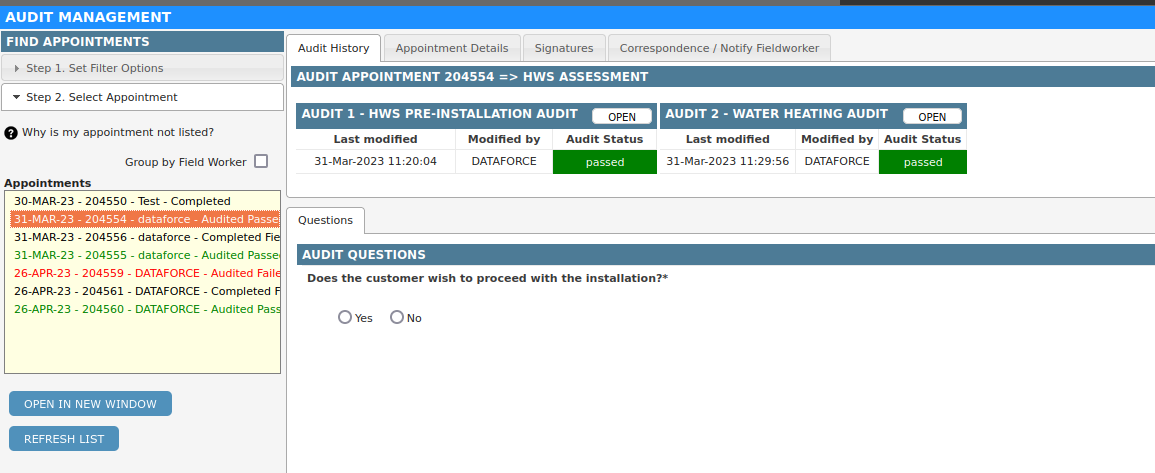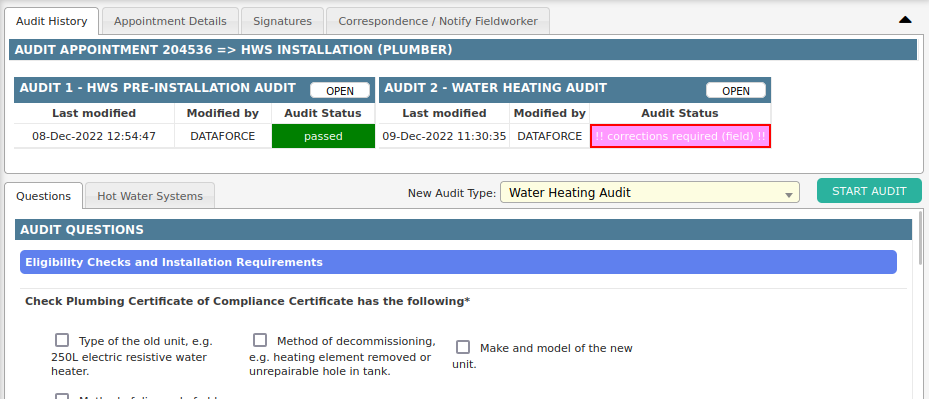Desktop or phone audits can be viewed in two different screens:
Audit Management
This screen can be accessed through the Global Menu Auditing
This view allows the completion of multiple audits at once and provides the ability to build lists of appointments that require audits.
- Select the Auditing tab from the global menu.
- Add any required filters to build a list of relevant appointments that require a specific compliance.
- Either select a field worker to view all of their appointments within the filtered list or de-select group by field worker to view the entire list.
- Complete an audit.
Appointment Audit
This screen can be accessed through the Auditing tab in a specific appointment.
This option is mostly used for viewing or amending audits completed in bulk through the global Auditing tab.
- Select an appointment.
- Select the Auditing tab on the appointment (grey).
- Complete an audit.
Regardless of the method for viewing appointment audits, the interface for completing the audit will remain the same.
More information
Refer to Audit Overview for more information about the concept of auditing in Dataforce ASAP.