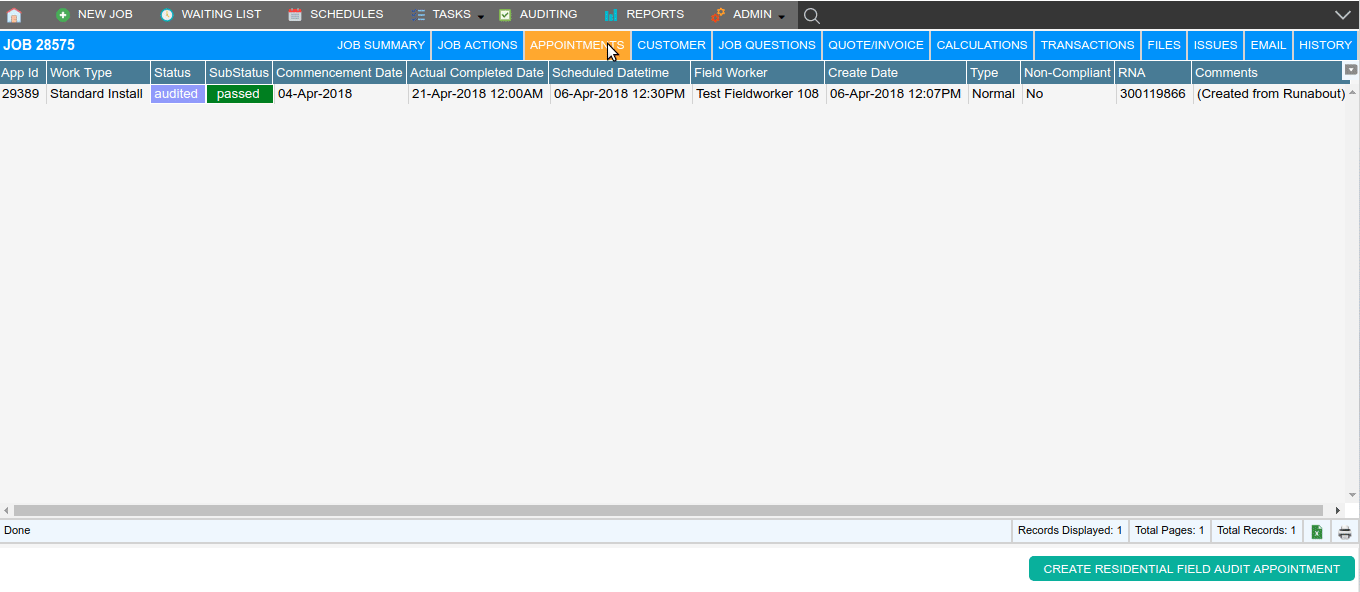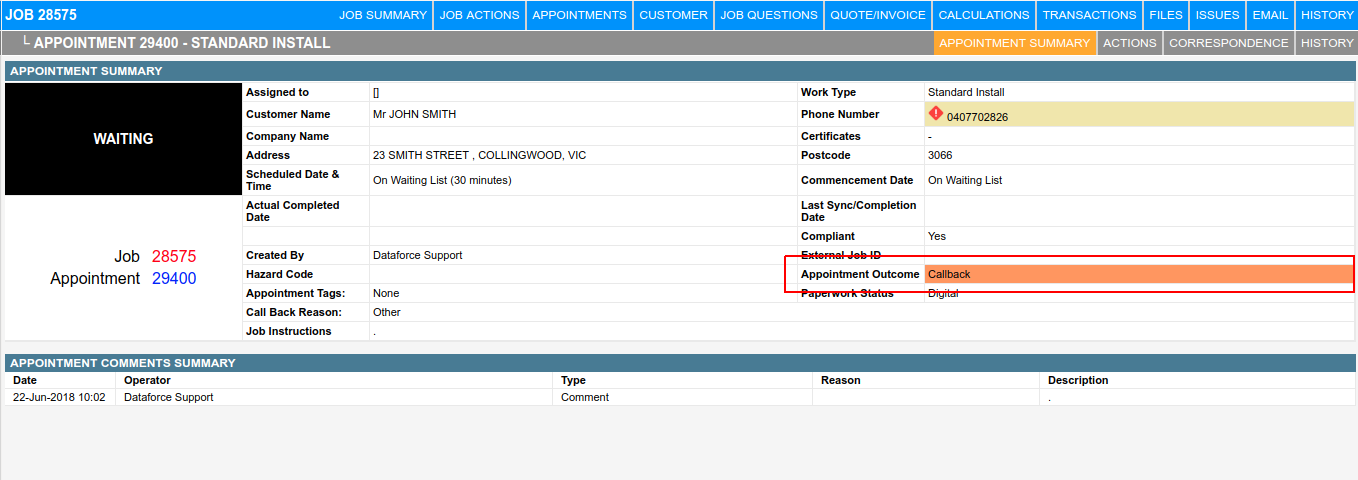Dataforce ASAP provides support for a return visit. This new appointment is created off of an already completed appointment and will have the same work type but can support a custom question script.
Callbacks from installations can have their own invoice and products/stock; in earlier versions of Dataforce ASAP this was not possible, but since version 12.5 it is. However, callbacks of assessment appointments will only override existing quotes.
Callback appointments do not have certificate calculations or any certificate discounts applied. They are best used to record warranty work or used to gather additional information.
Booking a Callback Appointment.
Booking a callback appointment can be done from the appointments tab in the job bar.
- Open the job that requires the callback.
- Navigate to the Appointments tab in the Job Bar.
- Select the appointment that requires the return visit.
- Click the button, Create Callback, on the bottom right.
- Select a callback reason from the drop down.
- Enter job comments.
- Click the button, Confirm Appointment, on the bottom right.
- The appointment will be created, placed onto the waiting list and ready for scheduling.
Check the Appointment Outcome in Dataforce ASAP
The appointment outcome can be checked from the appointment summary tab.
Search for Callback Appointments.
See the Appointment Search page for more details on how to search for appointments with this outcome.