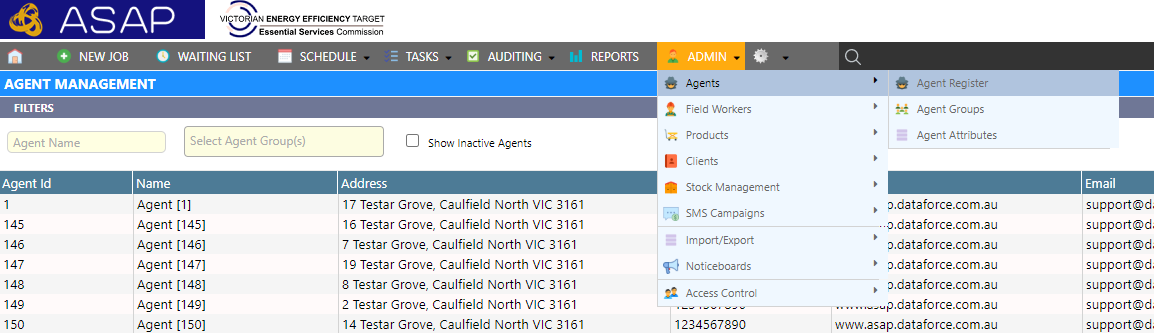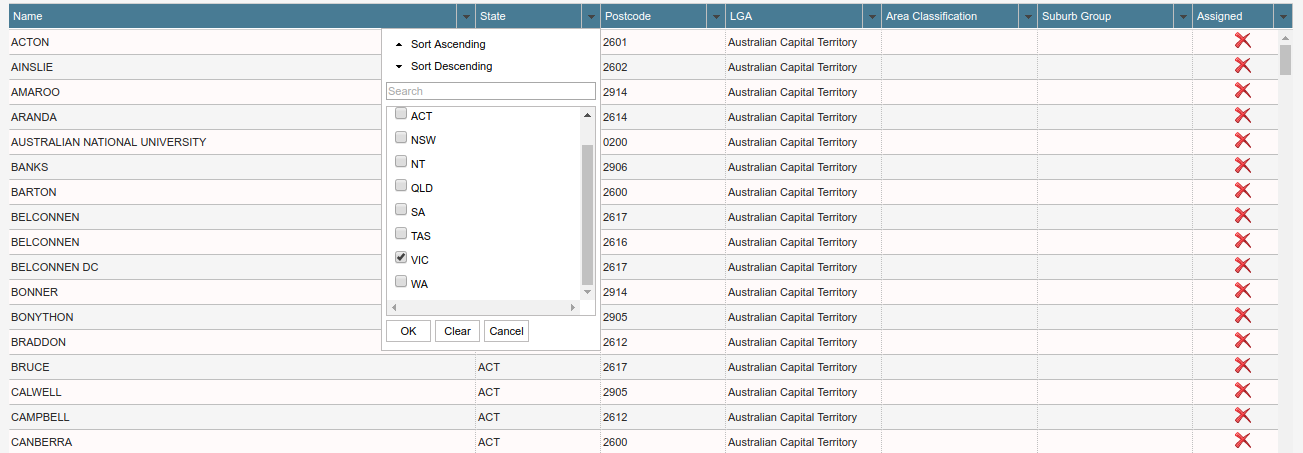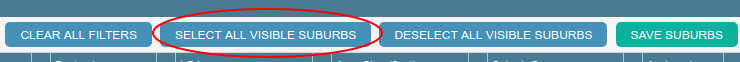The Agent Suburbs feature is used to restrict an Agent from creating jobs outside of the allowed suburbs.
Assign Suburbs to an Agent
Tip: If you’re looking for unrestricted access, you can assign all the postcodes in the region.
-
Click the arrow in the State column to bring up the filter list, then select a state and click the OK button to execute the filter.
- Click the Save Suburbs button to commit the changes before leaving the tab.