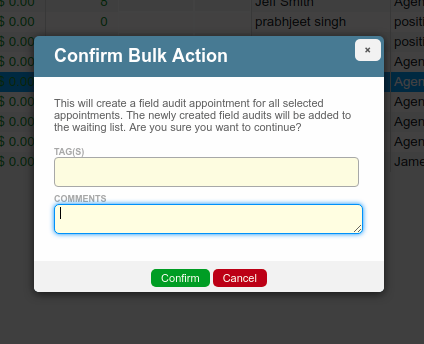Overview
In Dataforce ASAP, a field audit is a specialized appointment which has a status of Audited-Passed or Audited-Failed when it’s completed. The audit’s status is decided by the questions asked during the appointment, they can be set to cause a Pass or Fail.
The result of the audit will propagate to the parent installation.
Differences from a Desktop Audit:
- Can be completed from Dataforce Runabout.
- They are completed from a separate appointment.
- They do not support advanced compliance checks. e.g quantity verification.
- Photos can be taken.
Differences from Install/Assessment appointments:
- Products cannot be included.
- Field audits can continue to be modified if they’re in an audited status. Installs/assessments are locked when compliance starts.
Currently, Dataforce Runabout is unable to display the result of a field-audit until the appointment is synced to Dataforce ASAP. If mandatory questions are used in a field audit’s question script and not answered, Dataforce ASAP will leave the appointment status as Completed-Partial.
Creating in bulk.
Dataforce ASAP’s bulk appointment action, Create Field Audit, allows an operator to quickly create followup appointments. This feature will also choose the appropriate work type and place these appointments on the waiting list.