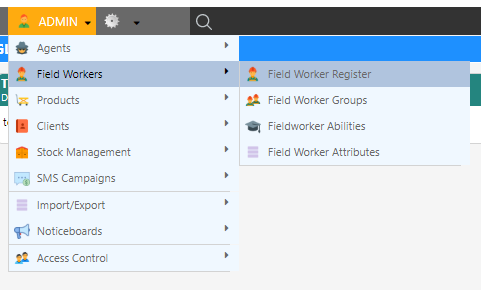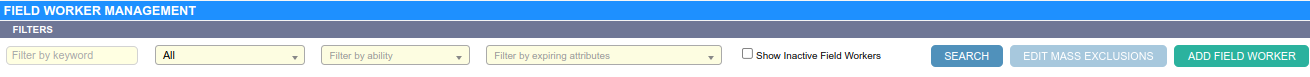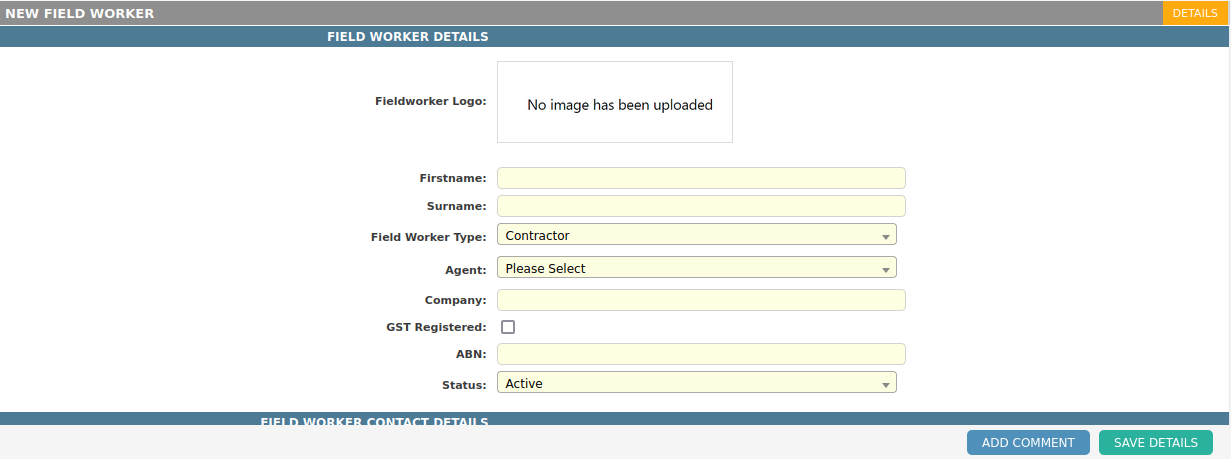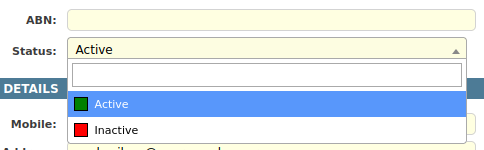Selecting a Field Worker
-
Open the Field Worker Management screen by clicking Admin Field Workers Field Worker Register.
-
Enter any filters required.
-
Either
- Click on the row of the field worker then click the View Field Worker button.
OR
- Double click on the row of the field worker.
Modifying a Field Worker
- Select a field worker.
- Modify any:
- Field worker Details
- Field worker Attributes
- Field worker Abilities
- Field worker Comments
- To modify other field worker information see:
Deleting a Field Worker
- Select a field worker.
-
Select Inactive from the status drop down list.
Note: This is a form of soft deletion.
The Field Worker still exists in Dataforce ASAP, but they are just being hidden from any lists or use.
To view disabled Field Workers, tick the Show Disabled Field Workers tick-box in the Search Filters.
To view disabled Field Workers, tick the Show Disabled Field Workers tick-box in the Search Filters.