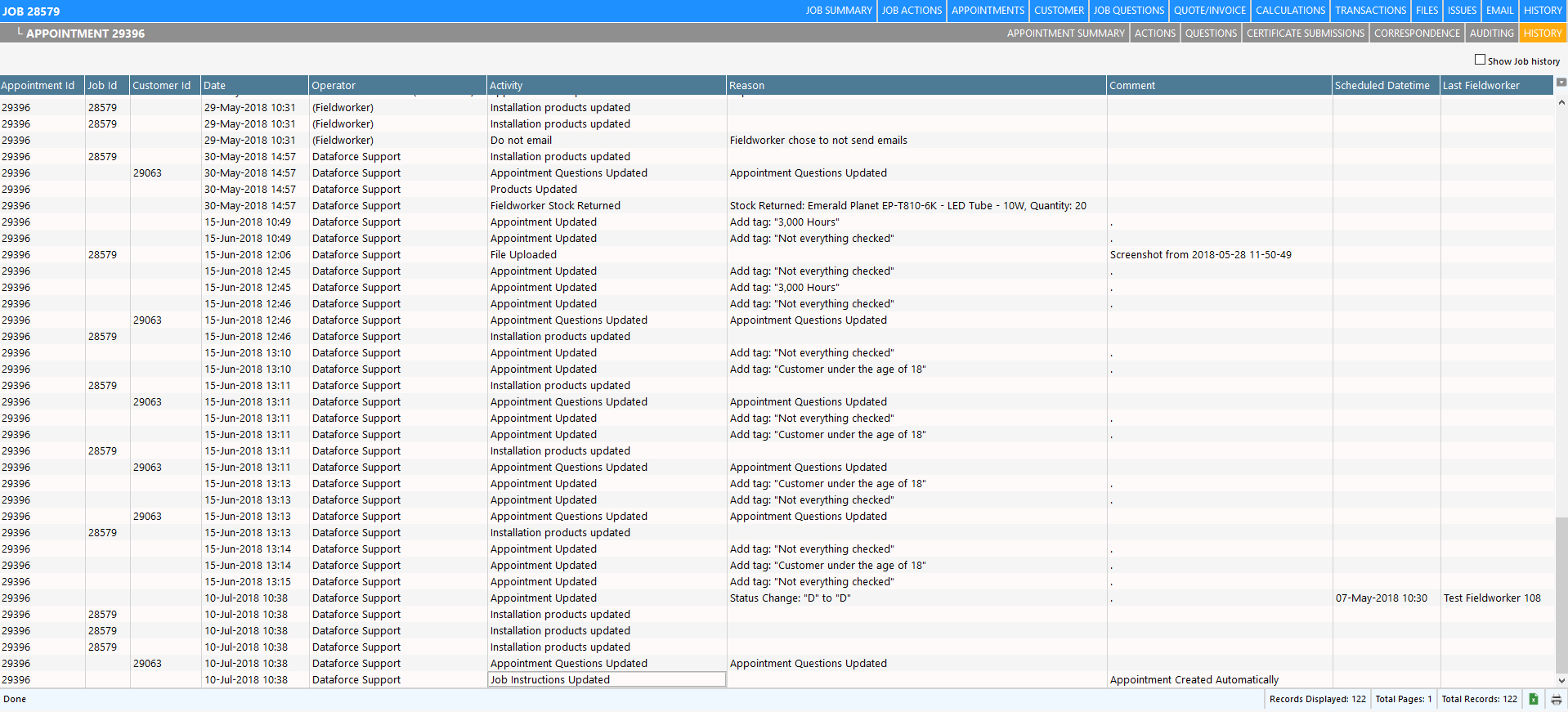The appointment history screen is used to maintain a record of most changes performed on an appointment, including:
- Scheduling changes including creation.
- Updates synced through Dataforce Runabout.
- Stock changes.
- Invoicing.
- Certificate submissions.
- Appointment actions.
| Field | Description |
|---|---|
| Job Id | The job number in Dataforce ASAP. |
| Customer Ref | A system generated identifier for the job’s customer record, if applicable. |
| Date | Date time when the action occurred. |
| Operator | The user responsible for the action. |
| Activity | The event type. |
| Reason | A brief description of the event. |
| Comments | Additional information pertinent to the event, e.g. file names, Dataforce Runabout versions, etc. |
| Schedule Date | Used for scheduling actions to identify previous schedule time. |
| Schedule Time | Used for scheduling actions to identify a previous field worker. |
Viewing Appointment History
To view an appointment’s history
-
Select the history tab on the appointment toolbar (grey).
-
If the history should include job level changes (e.g. job creation, customer details, etc) select Show Job History.