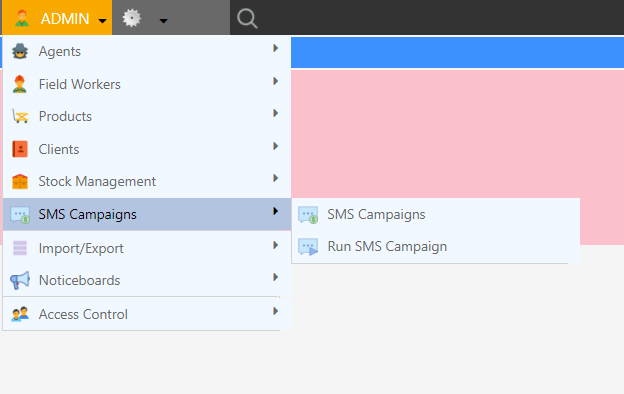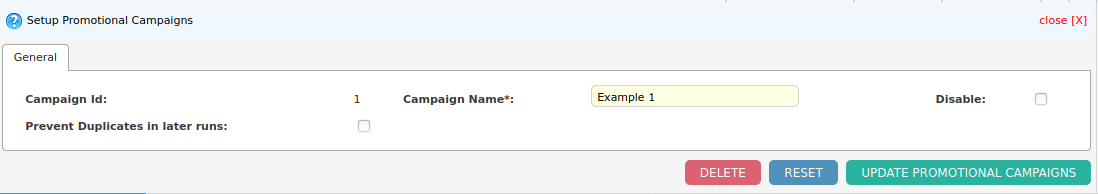Campaigns are used to group marketing communications.
Campaign Editor
-
Open the Campaign Editor screen by clicking Admin SMS Campaigns SMS Campaigns.
-
Fill in the fields at the bottom of the screen.
-
Click the Save button.
Property Descriptions
| Property | Description |
|---|---|
| Campaign Name | Name used in other Dataforce ASAP screens. |
| Disable | Stop campaign showing in other Dataforce ASAP screens. |
| Prevent Duplicates | Stop communications from being sent if customer been sent it before, e.g the same SMS message type can not be sent again for same appointment. |