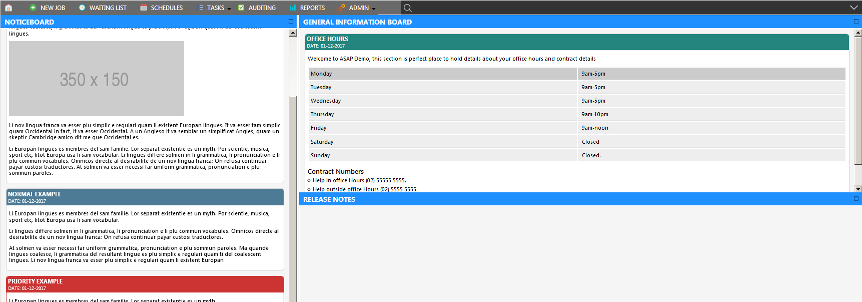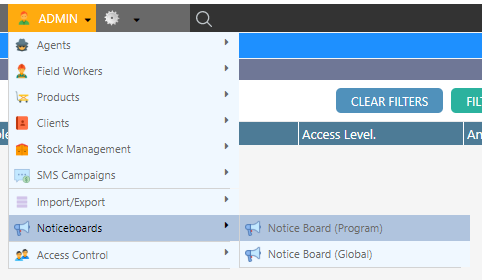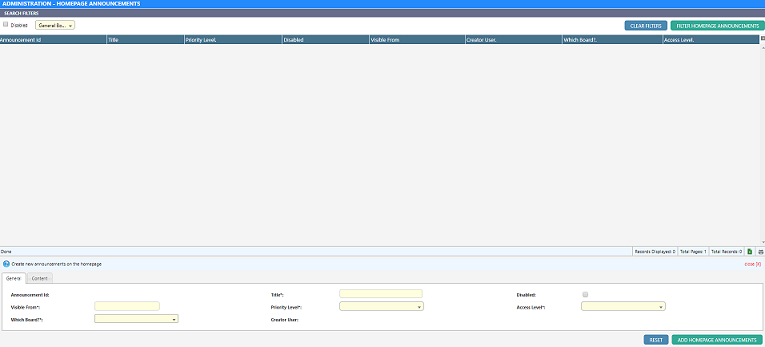Overview
Notice boards are a new landing page for each scheme in Dataforce ASAP. They have two sections that can be managed by
administrators: the notice board and the general information board.
In the third section, release notes, it will display information relevant to Dataforce ASAP and can only be managed by Dataforce.
Users can return to the notice boards by selecting the home icon on the task bar.
Adding a Notice
-
Open the Notice Board Management screen through Admin Noticeboards Program/global.
- Add the notice content through the editor in the Content tab.
-
Fill remaining fields in the General tab and select Add Homepage Announcements.