Overview
Dataforce ASAP provides two methods to undo a submission batch.
- Reverse the batch, which changes all the appointments to their pre-submission status.
- Revert an Appointment, for an inclusion in a special Resubmission batch.
Reverse a Batch
A batch can be reversed from the Recent Submission screen. The appointments in the batch will revert to their before submission status of ‘Audited’ or ‘Completed’ and the batch records are purged.
- Navigate to the Invoice Recent Submission Page.
- If the batch is not visible, please enter the batch number into the search field.
- Select the Reverse Button as shown below.
- Click ‘Ok’ from the confirmation pop-up to continue.
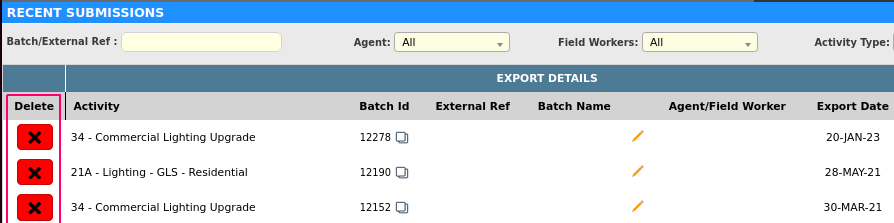
If you see error message like:
An error has occurred: Unable to process Request as The batch at xxxx has x invoiced appointments and can not be reversed.
The batch can not be reversed as there are appointments that have been included in an RCTI. The invoice must be reversed first.
Revert and Appointment For Resubmission
This action allows a single appointment to have a submission reverted and re-completed at a later date. Before an appointment can be reverted, the required activities must be in a status of Submitted-Rejected. This can be done by uploading the Certificate Response File with status of ‘R’ for rejected on the required appointments.
When ready, open the Appointment, navigate to the Appointment Actions Tab and click the option shown below:
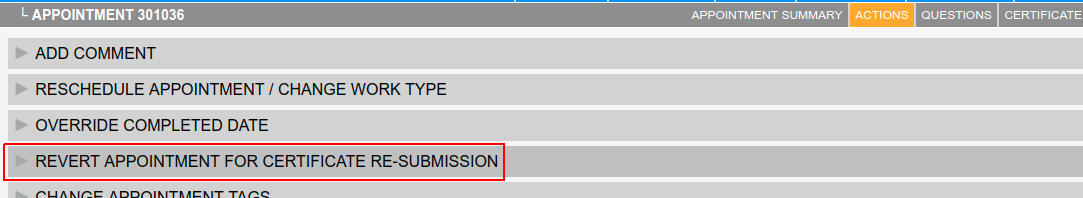
Click the option Revert Appointment for Certificate Re-submission, please enter a description on why this action is occurring and click the Confirm button.
If an error pop-up like below is shown, then the appointment is missing a submission in a rejected status (nothing to revert). Please upload the response file or manually update the submission status using the appointments Certificate Submission Tab.
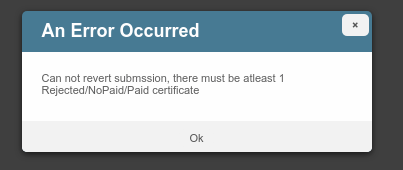
If successful, the appointment will be reverted to its before submission status. If the appointment is in an audited status, please also fail the audit to open changes to the appointments questions.
A resubmission is a similar process as the original submission, though the status Ready for Resubmission must be selected instead.
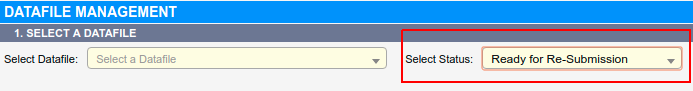
To be included in this new batch:
- The appointments must have status of Audited/Completed.
- Activities applicable to the current datafile are in a rejected status.