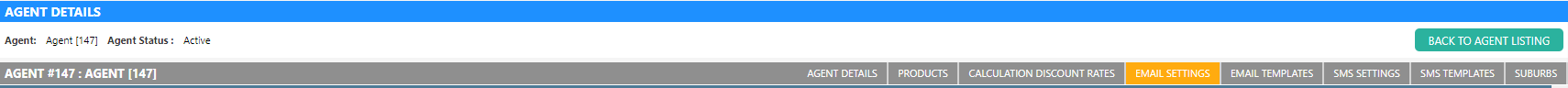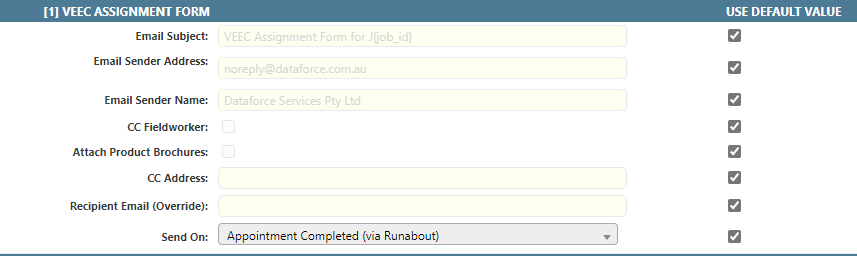How to adjust Agent-specific email settings
Overview
-
The Agent Email Settings screens allows the agent to customise the default properties of an Email Type.
-
This allows them to have Agent-specific settings that will apply to any emails sent for their own appointments.
How to change agent email settings
- Open the selected Agent’s email settings by clicking Email Settings
- To override the setting for an Email Type, simply uncheck the checkbox next to the setting you wish to change and enter or select a new value.
To revert a setting back to its default value, just tick the checkbox under Use default value.
- Any settings that are overridden here will only apply to appointments where the Job Agent matches the selected agent.
Options the agent can change include:
-
The email subject: Modify the email subject.
-
Email sender address: The address of the sender (default, noreply@dataforce.com.au).
-
Email sender name.
-
CC Field Worker: By checking CC Field Worker, a copy of the email is sent to a Field Worker.
-
Attach product Brochures.
-
CC Address.
-
Recipient Email (Override).
-
Send On e.g Appointment completed.