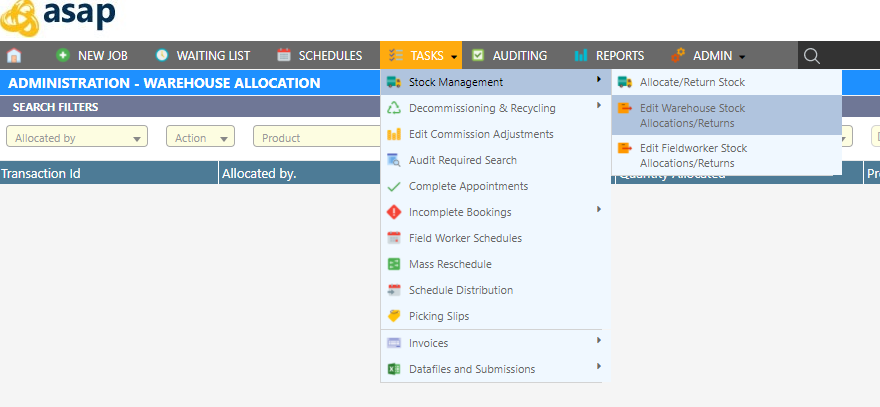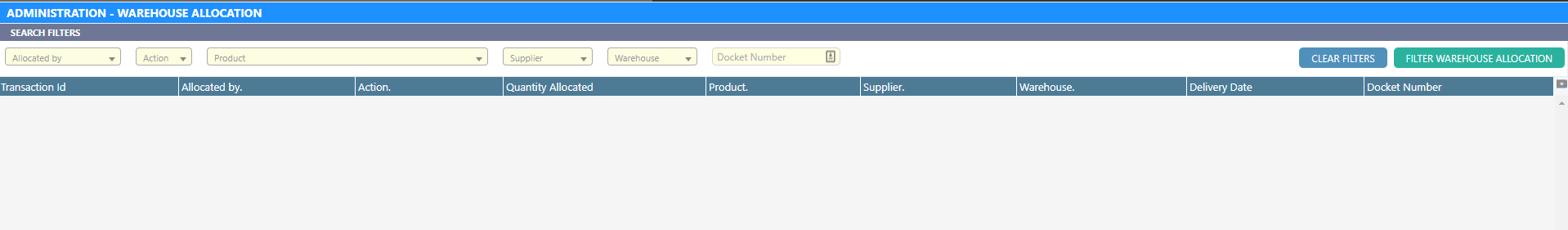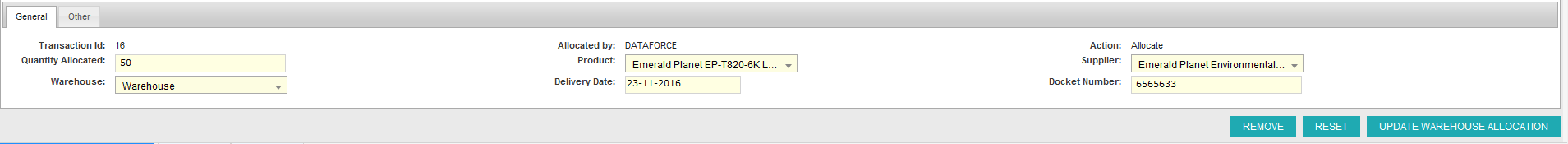Overview
There are two types of stock allocation on Dataforce Dataforce ASAP. Please read the following information to help you choose the suitable tutorial.
- Refer to Edit Warehouse Stock Allocation for a step-by-step tutorial to edit stock allocation from supplier to warehouse.
- Refer to Edit Field worker Stock Allocation for a step-by-step tutorial to edit stock allocation from warehouse to Field Worker.
Edit Warehouse Stock Allocation
-
Open the Administration - Warehouse Allocation screen by clicking Tasks Stock Management Edit Warehouse Stock Allocation/Returns.
-
Select any necessary filters and click “Filter Warehouse Allocation” to find transactions that match with the selected filters.
Refer to Edit Stock Allocation Filter for more in-depth explanation of each field. - Select the transaction that you want to modify.
- Select “Update Warehouse Allocation” to update the transaction.
Edit Field worker Stock Allocation
-
Open the Administration - Field worker Allocation screen by clicking Tasks Stock Management Edit Field worker Stock Allocation/Returns.
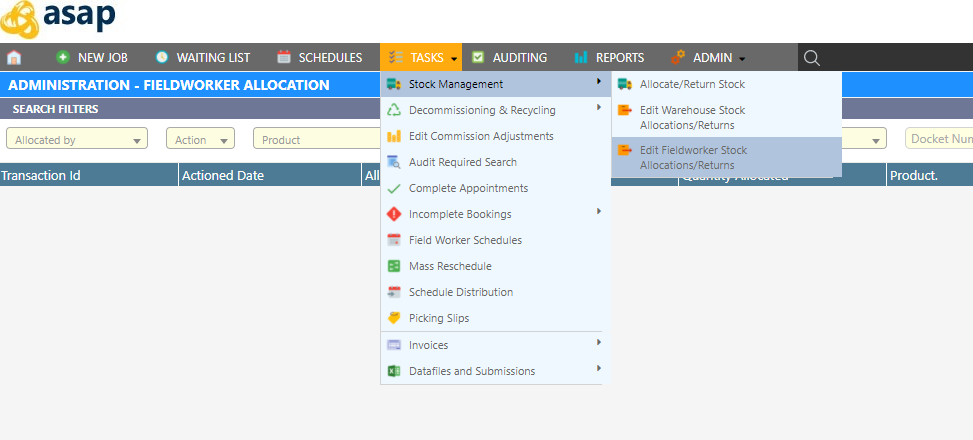
-
Select any necessary filters and click “Filter Field worker Allocation” to find transactions that match with the selected filters.
Refer to Edit Stock Allocation Filter for more in-depth explanation of each field.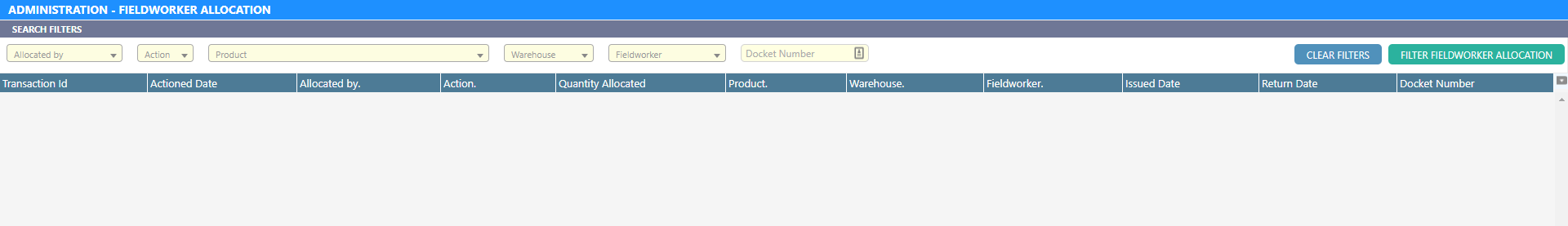
-
Select the transaction that you want to modify.
-
Select “Update Field worker Allocation” to update the transaction.
Edit Stock Allocation Filter
| Filter | Description |
|---|---|
| Allocated by | Select the name of the operator who did the stock allocation. |
| Action | Select the action type of the allocation, typically allocate or return. |
| Product | Select the transaction(s) that are associated with a specific product. |
| Warehouse | Select the transaction(s) that are associated with a specific warehouse. |
| Docket Number | Select the transaction(s) that are associated with a specific docket number. |
| Supplier | Select the transaction(s) that are associated with a specific supplier. Only available on Edit Warehouse Stock Allocation. |
| Field worker | Select the transaction(s) that are associated with a specific Field Worker. Only available on Edit Field worker Stock Allocation. |