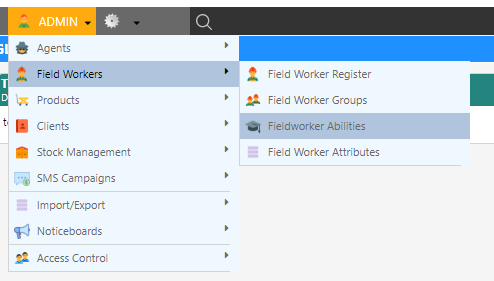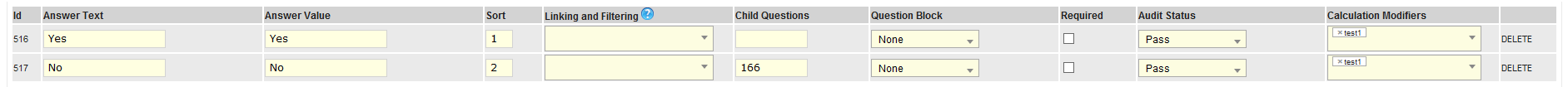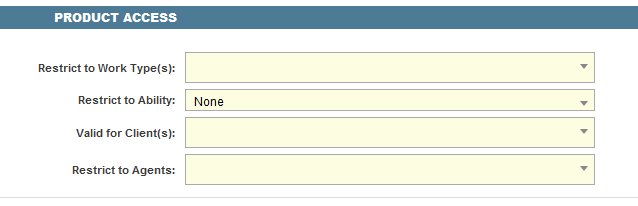Overview
- Field worker abilities are a method of tagging field workers with a skill or qualification.
- Field worker abilities enable:
Creating a Field Worker Ability
-
Open the Field Worker Abilities Management screen by clicking Admin Field Workers Field worker Abilities.
-
Enter an ability name into the Name field.
- Enter any work types the ability applies to in the Work Assignment field.
-
Select the Update Field Worker Abilities Button.
Ability Filtering
Questions
- Questions can be configured to display only if the field worker answering possesses a specific ability
-
To enable this in a question, select the required abilities in the requires field worker abilities field under the requirements tab
-
The same logic applies for question answers; add a field worker ability to the linking and filtering field of a question answer to prevent it from being seen by field workers without the ability.
Products
- Products can be configured such that they are only available to field workers possessing a defined ability.
- Open the Product Register.
-
Open the product and select the ability in the Restrict to Ability field under the Product Access section.
Appointments
-
When using the smart scheduler for an appointment, there is an option to filter Field Workers by abilities.
- This option can be automatically filled by the smart scheduler based on job questions.
- For this functionality to work, there must exist a job question whose answer requires a field worker ability.
- Once that answer is selected, the smart scheduler will include that ability in the scheduling filter.