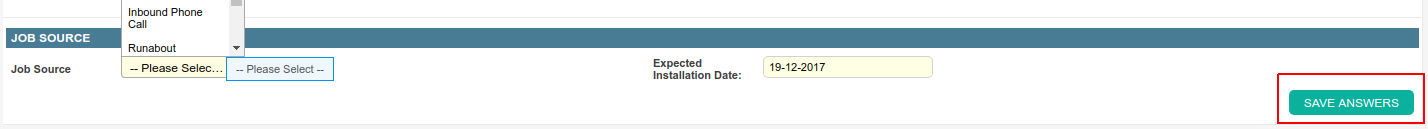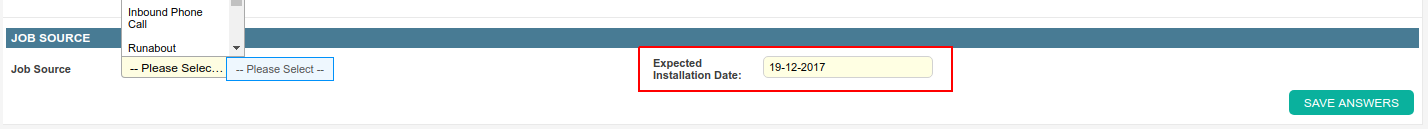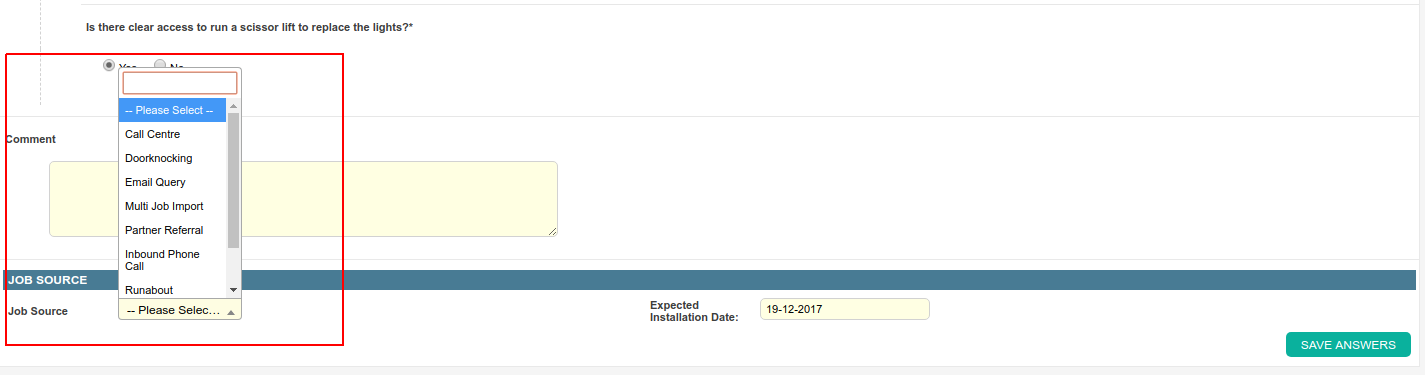View and Update Job/Customer Question Answers
Overview
The Job Questions tab allows an operator to do the following:
- Update customer and job question answers taken during job creation (if done through Dataforce ASAP).
- Change the activity date (this will affect the discount amount on a quote).
- Change the job’s source (track where the sales leads originated).
Save changes to Question Answers.
- Use the scroll bar on the right side of the screen to navigate to the bottom of the tab.
- Click the button titled Save Answers. If the button is not visible or disabled, you do not have permission to make these changes.
- An operator must complete mandatory questions before a save can be completed.
Change the activity date.
- Use the scroll bar on the right side of the screen to navigate to the bottom of the tab.
- Click the field titled Activity Date and set a date from the date model that pops up.
- Click the button titled Save Answers. If the button is not visible or disabled, you do not have permission to make these changes.
- An operator must complete mandatory questions before the save can be completed.
Change the Job Source
- Use the scroll bar on the right side of the screen to navigate to the bottom of the tab.
- Click the field titled Job Source and select a source from the list.
- Click the button titled Save Answers. If the button is not visible or disabled, you do not have permission to make these changes.
- An operator must complete mandatory questions before the save can be completed.