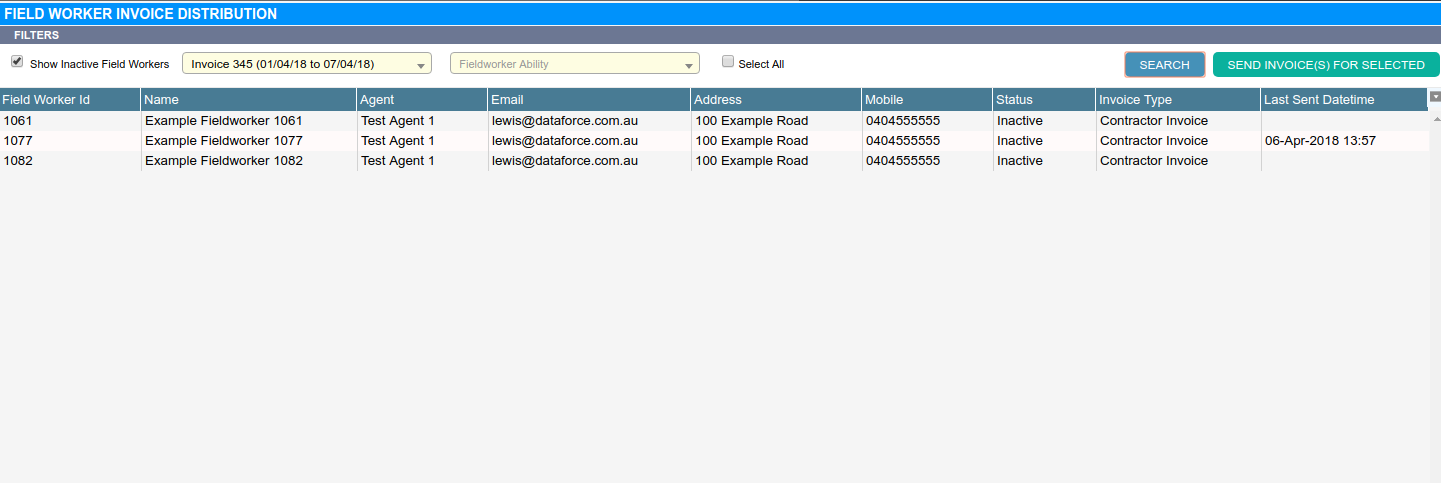An email can be sent after the invoice is finalized. If company procedure is to wait for a later date e.g send out at start of the month, the Field worker Distribution screen offers a faster method of pushing out these emails.
If the Field Worker is paid through an agent invoice, they are not listed in this screen.
To find Field Workers to distribution of from the filter bar:
- Select an Invoice Week to distribute.
- Choose if to include inactive Field Workers in the search.
- Filter by a Field Worker ability.
- Click the Search button.
If an email has been sent already, the column titled Last Send Date will be populated. If that Field Worker is selected again, another email will be sent.
To choose which Field Worker to distribute to:
Use the Select All checkbox to quickly select all Field Workers in the grid.
OR
Select a Single Field Worker
OR
Hold down the CTRL Key and click multiple Field Workers, use the SHIFT key to select all the above the last selected.
If the number of records extends past a single page, the gird will remember those selected on previous pages.
To Begin the Distribution
When ready to begin the distribution click the Send Invoice(s) for Selected button on the top right of the screen.