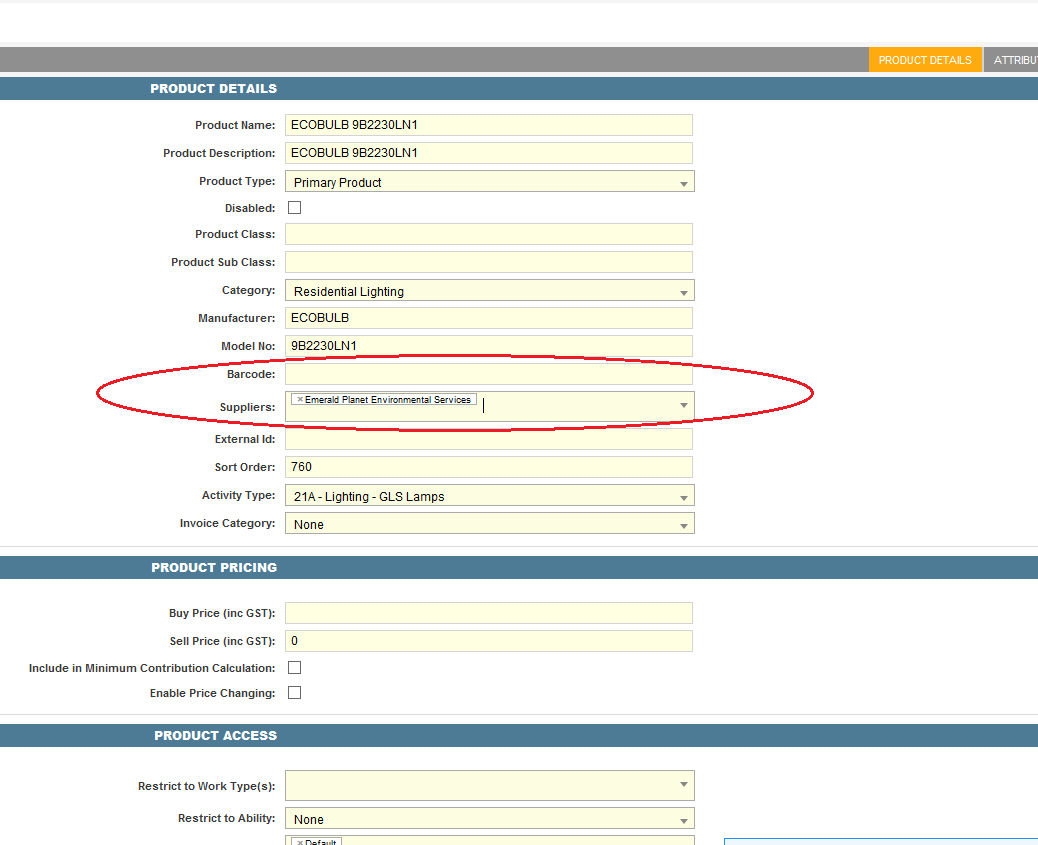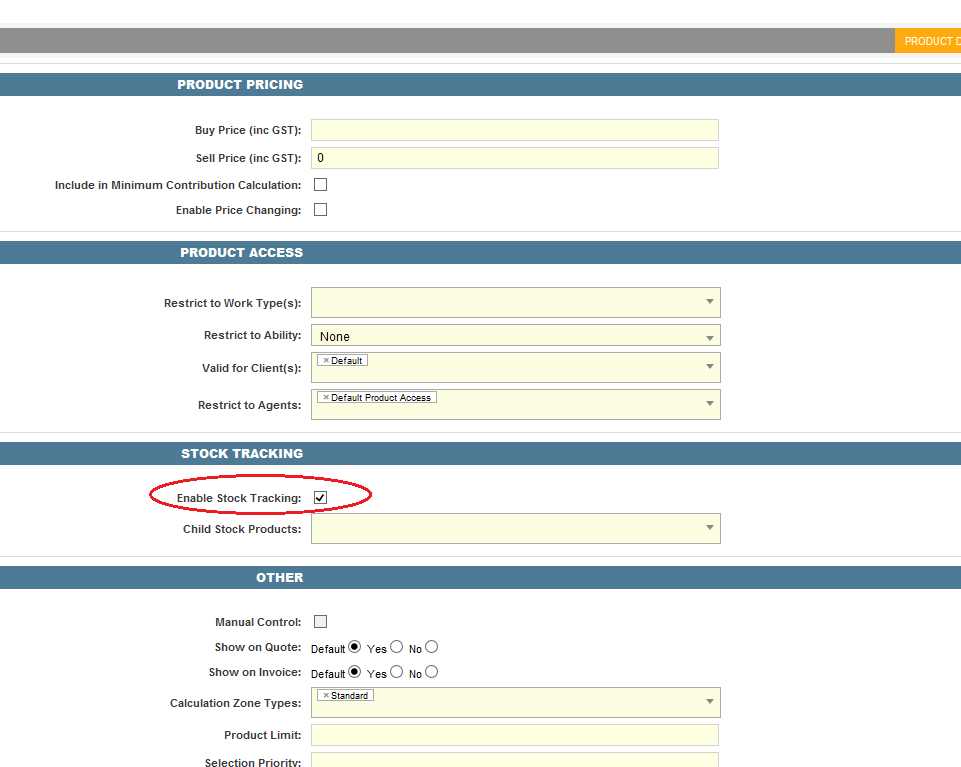Stock Management within Dataforce ASAP provides a mechanism for tracking stock levels for warehouses and field workers.
In order to begin using stock tracking, there are a number of prerequisite requirements which must first be met.
Pre-requisite Requirements
-
You must have created at least one supplier
Refer to Add Warehouse
-
You must have at created least one warehouse
Refer to Add Supplier
-
You must have products created and configured correctly
Refer to Adding a product
-
Select the product that you wish enable stock tracking on.
Refer to Modifying a Product for the step-by-step tutorial on how to select a product.
-
(Optional) Enter the barcode of the product. Barcode will be useful in stock allocation.
-
(Conditional) Enter the “Child Stock Products” field if you have duplicated products in the product list. For example, this is relevant if you have a product that will be available in different activity or prices. This product will be used to track the stock of all the child products.
-