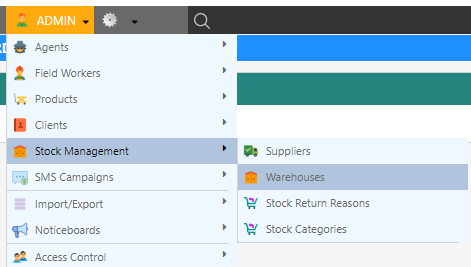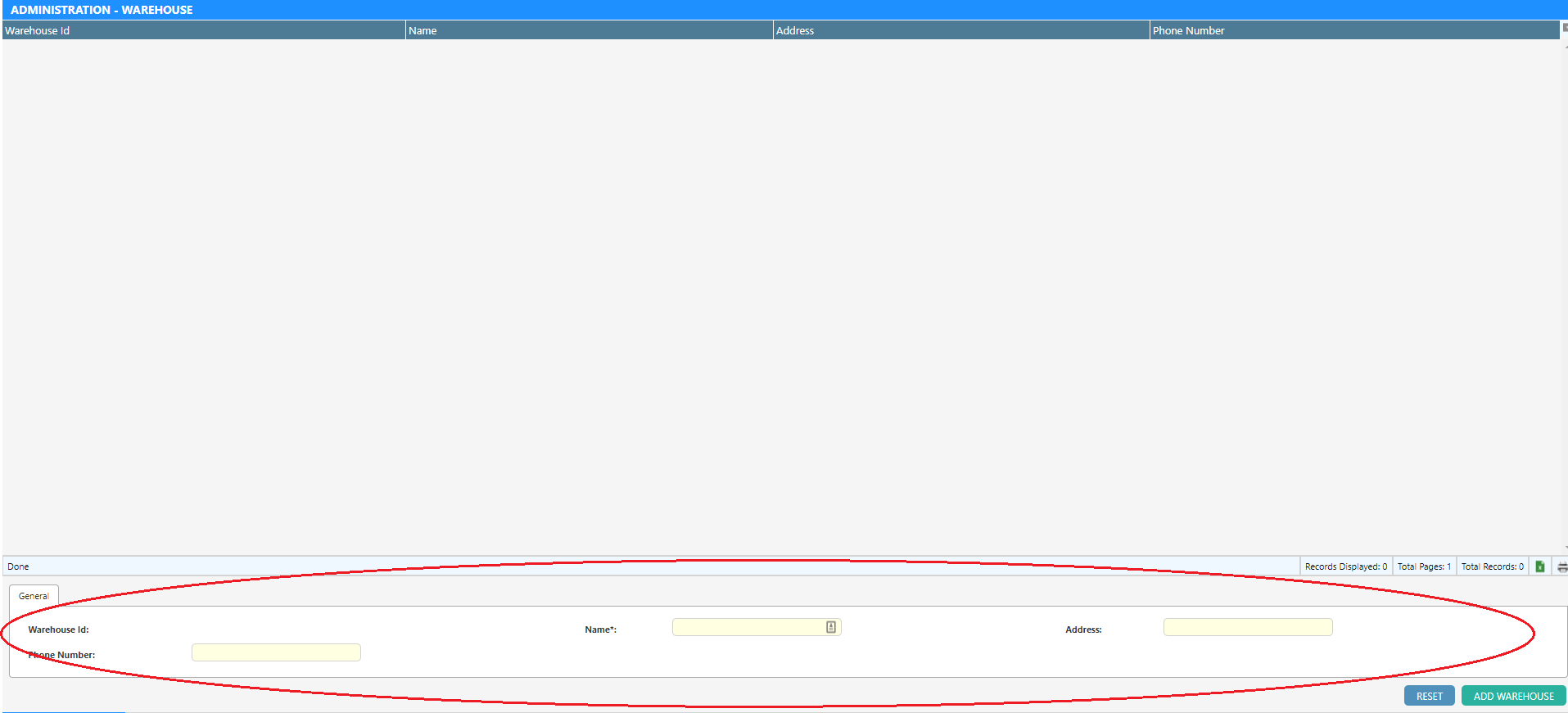Overview
Warehouses represent the physical storage locations of your stock.
Adding a Warehouse will allow you to track and report on the stock levels in the warehouse at any point in time.
Warehouses are also essential for allocating stock from Suppliers to Field workers as stock must first be allocated from a Supplier to a Warehouses before it can be allocated to a Field worker.
The general flow of stock is:
Before you can begin allocating stock to your Warehouses you will first need to ensure that you have setup some suppliers and warehouses.
Add Warehouse
-
Open the Warehouse screen by clicking Admin Stock Management Warehouse.
-
Enter the warehouse details into the provided fields.
-
Click “Add Warehouse”.
Warehouse Property Details
| Property | Description. |
|---|---|
| Name* | Assign a name to the warehouse. |
| Address | Address or location of the warehouse. |
| Phone Number | The phone number that can be contacted. |